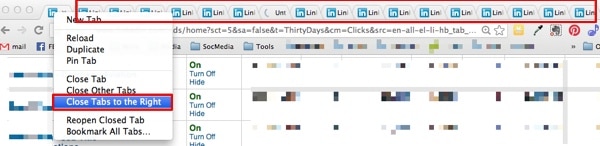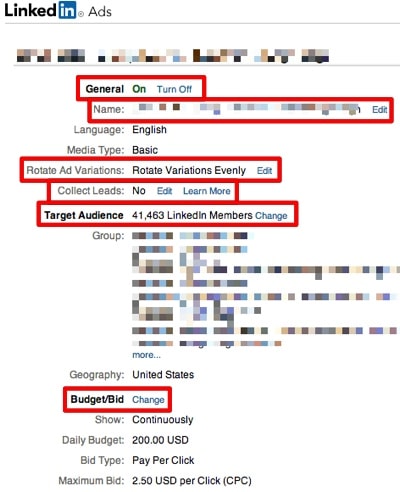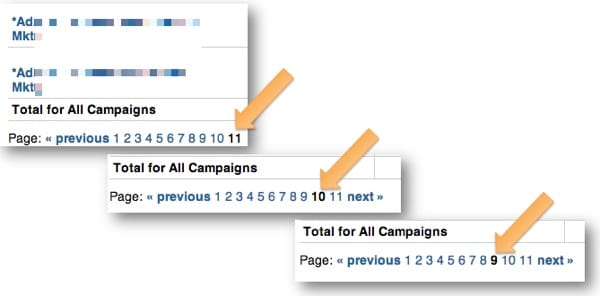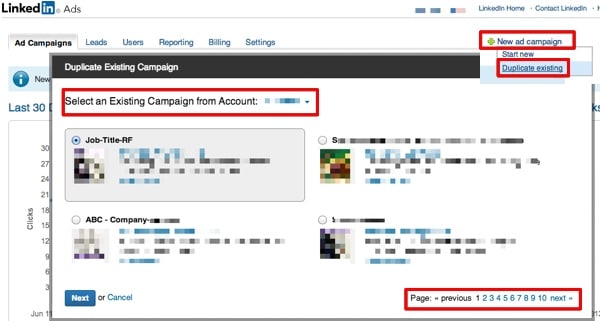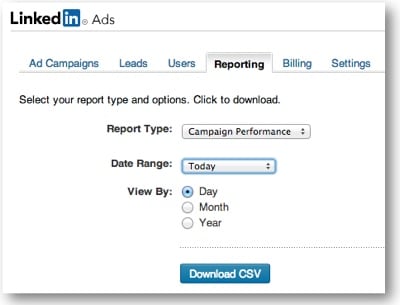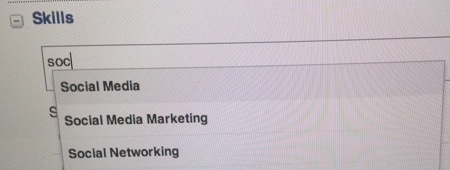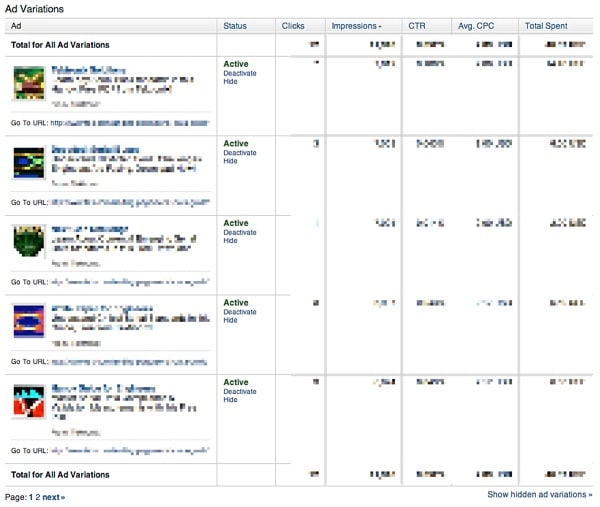It’s expected: ad platforms, in their infancy, often start very rudimentary and then evolve to something beautiful, powerful, and easier to use. The time has come for LinkedIn ads to grow up and rise to the (often simple!) expectations of online advertisers.
For years we’ve used LinkedIn ads and put up with the infuriating platform that could turn any day into a terrible, horrible, no good, very bad day. It’s time LinkedIn ads stepped up to the plate, much like Facebook ads have done.
About a year ago we outlined how Facebook could build a better channel for marketers, and in truth, Facebook has made strides to better their ads system, we hope LinkedIn will follow suit.
Don’t get us wrong, we <3 LinkedIn ads. The targeting for B2B (and even B2C) is downright dynamite and some clients have seen great CPAs from LinkedIn. We’re not likely to give LinkedIn ads up any time soon, but actually dealing with the platform is enough to make us want to throw the laptop out of the window.
These issues are not prioritized, nor complete, but a start and include some tried and tested work-around solutions, so you, dear marketer, do not pull your hair out. If you have any pet-peeves about LinkedIn or further solutions, please add them in the comments below!
10. Log in, yes, again (and again, and again…)
You log in, select Advertising, and are brought to a new tab to log in again. In addition, if you divert action from within the ads manager for too long, to perhaps answer an email, log in again. Not even my bank’s website asks for that many log ins.
While we appreciate LinkedIn’s vigilant security, this seems excessive.
Quick Fix: uh… don’t be idle in LinkedIn for too long? Ok, so that’s not necessarily that helpful… but there’s no real work-around for the short session LinkedIn sets but you can employ the use of a secure password keeper that speeds up the log in process (if only for a couple seconds). We like LastPass.
9. Limited Function at the Campaign Level
LinkedIn Ads marketers have three options to affect anything at the campaign level:
- Turn campaigns on/off
- Hide the campaigns
- Select the campaigns to drill in
Too bad if you want to quickly change the daily campaign budgets, marketers, you must drill into each one.
On top of the limited functions, turning on/off campaigns re-loads the page for each one. #facepalm
Quick Fix: We’ve found for turning campaigns on/off and drilling into multiple campaigns to adjust elements within (eg: adjusting budgets, names, etc) open campaigns or select on/off in a new tab.
Either right-click and select “open link in new tab,” or hold down command (for Mac, control for PC), or click the scroll wheel on your mouse.
If your goal was to simply turn on/off campaigns, and you’ve command+clicked on/off, next, simply right click on the tab with all your campaigns & select “close tabs to the right,” refresh the page, wipe your hands and walk away.
8. Drill down, again.
So you’ve already drilled down into each campaign because you can change nearly nothing at the all campaign level, but even within campaigns one must drill down even further! Changing the bid & budget brings the user to a new page; and drop-downs for changing the name, rotating ad variations; and turning the campaign on/off, of course, reloads the page.
Quick Fix: Sorry, for these tedious extra steps, we’ve got nothin’, but will say we enjoy LinkedIn’s rotating ads feature! Though, why this feature couldn’t just be two radio buttons on the page, instead of a pop-up, perplexes us.
7. LinkedIn’s sorting is seriously wacky
We’re sticklers here about naming conventions because when campaigns are sorted, naming conventions are key to keep campaigns grouped and organized. However, this logic flies out the window when it comes to a truly simple function: sorting (alphabetically/high-low).
Attempting to sort LinkedIn campaigns by any metric will work… for the first page. Once you select another page of campaigns, LinkedIn flips the sorting script on you! (%&**((*)^%^&%^&@!@#$%&^*)
Notice: the direction of the filter triangle next to campaigns has flipped.
Quick Fix: Before you flip-out over the flipped filter on the second page… know that working backwards through the pages will work :). For example, you wanted to sort campaigns alphabetically. Click on “Campaigns” then skip to the last page of campaigns and work backwards.
6. Duplicating campaigns can seem endless
We’ll hand it to LinkedIn, duplicating campaigns, ads within, and targeting is a snap! But actually finding the campaign to duplicate is a chore.
Select “New ad campaign,” and then enjoy scrolling through page after page of 4 campaigns to choose from.
Did we mention they are in no particular order? Oh, and that the order of the campaigns changes randomly so there’s no chance to figure out that the group of campaigns you’d like to clone are between pages 6-8?
Quick Fix: Nope. Sorry.
5. No Search feature
As you may have noticed in the screen caps, we often work in accounts with many pages of campaigns. Ill-functioning sorting feature + lots of campaigns makes for a perfect storm of fury.
Quick Fix: Nada, but this is why naming conventions are important :).
4. Lack of bulk editing
We’ll admit, it took awhile for Facebook ads to launch a bulk editing feature (which is in Power Editor), but it’s about time LinkedIn got it together in this department if they’re looking to make some real dough from serious social marketers.
3. No pre-filters for reporting
Often we work in accounts that are advertising different products, so it’d be nice to be able to pre-filter campaigns in reporting.
2. Highlighted? What’s highlighted?
Selecting targeting variables from a drop down list is even harder than it should be in LinkedIn. It’s so lightly shaded in gray a LinkedIn ads operator may think their eyesight is going. Apologies for poor image, this selection feature is so finicky it was impossible to screen cap.
1. Limited ads within campaigns
Not only are LinkedIn ads managers limited to fifteen ads per campaign, there’s no way to view more than 5 ads per campaign at any given time. Which, we’ll admit, is not a huge hindrance, but a seemingly unnecessary annoyance.
For a social channel so focused on business professionals, it’s astounding how elementary their ads platform is, when, in comparison, the “kids” over at Facebook got it together much faster. Similar to Facebook Ads’ early days, many marketers held back on advertising due to the difficulty scaling and the clunky platform. Years later, Facebook Ads have evolved and continue to evolve, where LinkedIn Ads remains a stodgy stick in the mud when it comes to basic functionality and features of the ads manager.
*Writers note: In no way do we intend to downplay or diminish the dedicated, smart, adults at Facebook 🙂 We <3 FB, merely a reflection of society’s perception of Facebook being just for fun, & LinkedIn as strictly business.