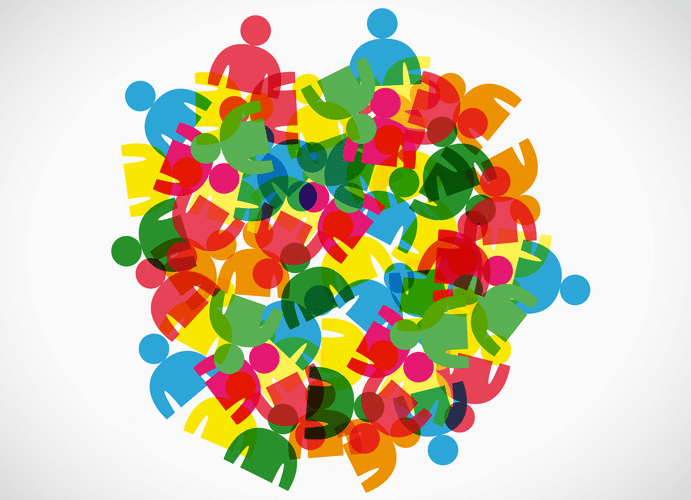Welcome back to AIMCLEAR‘s coverage of #SMX West 2013! After hearing a top-level progress report on Facebook Graph Search in the morning keynote on Day 2, we headed over to the Meet Facebook Graph Search session for an in-depth look at the highly buzzed about search marketing tool.
Loren Cheng, a search product manager at Facebook led the session, while Danny Sullivan, editor in chief, Search Engine Land moderated. From the nuts and bolts basics to hints about future iterations of Graph Search, there was much to take in – so let’s get started!
The Basics of Graph Search
Since Graph Search hasn’t fully rolled out, Cheng explained the tool from the ground up. Every part of Facebook starts with the company mission, “Make the world more open and connected.” And Facebook accomplishes this by giving users the tools to make connections with people, places and things they care about.
These connections create a personal map for each user, and when combined together, all of these maps create a social graph. This graph is HUGE and constantly changing. Right now it boasts 1 billion people, 240 million photos and 1 trillion connections.
Mind-boggling figures like these mean that each user has a very complicated map, and therefore it’s Facebook’s job to make this information easier to navigate. The company does so using three pillars (major tools) that are designed to answer the three types of questions people ask of the graph:
- Newsfeed: What are my friends saying and what is going on in the world today?
- Timeline: Who is this person? What is their story and identity?
- Graph Search: What restaurant, movies and books do my friends like? (e.g. any other question a user may have)
Unlike traditional web searches, Graph Search returns very specific results. For example, when a person wants to figure out what movie to watch next, she might search for, “top 10 movies” in a traditional search engine and receive lists and resources to explore. When using Graph Search however, a Facebook user can ask more specific questions like, “What movies do my friends like?” And Graph Search will return specific movies titles that friends have liked.
Fun Fact: The ability to use natural language while searching gives users the flexibility to ask almost anything in Graph Search
In the first iteration of Graph Search, users can search for people, photos, places and interests. To help paint a clear picture of how each query works, Cheng walked through specific examples for each search category.
Searching For People In Graph Search
When searching for people, the main benefit of Graph Search is the ability to conduct a broad query. Before, a user had to search for someone using their specific name, but now, a broader search like, “my friends who like football,” can be utilized.
Users can further refine their results by using “controls” that filter the results by specific demographics. For example, once “my friends who like football” is searched for, a user can change the control settings and find friends who like football who are female and live in their hometown. These controls change for each search category, so when searching for places you wouldn’t be able to sort by gender for example, but could sort by how many friends have liked that place.
To show how specific Graph Search can get when searching for people, we looked at another scenario.
- Say you want to host a movie night at your home in San Francisco and watch Star Wars.
- To find friends to invite you might enter, “Friends that like Star Wars,” into Graph Search…
- But soon you realize that the results pull up people that live too far away to invite over for the night.
- So instead you search, “Friends that like Star Wars that live in San Francisco”
- This yields a more specific group.
But wait! What happens when you decide you want to watch TWO movies?
The built-in natural language interface of Graph Search makes it easy for users to “pivot” between two searches. So in this example, you could find a second movie to watch by searching through the other movies your friends like (who live in San Francisco).
Searching for people can also be used in a more practical sense, like finding people to hire. Users can search for people with specific qualifications or backgrounds and choose to conduct the search outside your group of friends for broader results.
Searching For Photos In Graph Search
Before Graph Search, users couldn’t search for photos and were limited to viewing photos only on individuals’ profiles – and of course were limited to seeing only that person’s photos and the photos they were tagged in.
Now, users can search for, “photos of my friends in national parks,” and a collage of photos of friends in national parks appears.
Photo queries can drill down to even more specifics, like using a date, so one could search for, “photos of my friends before 1990” and visit all of their friends (and their bad haircuts) from over a decade ago.
Fun Fact: The natural language engine can answer questions that use slang and jargon like, “pics of my homies,” in addition to “pictures of my friends.”
Searching For Interests In Graph Search
Graph Search users can also dive into specific interests and find information on such queries as, “TV shows my friends watch” and “music liked by people who like the Beatles.”
Like other categories, interests can be used in more practical manner, like for finding a job. For example, you want to get a software engineer job at Facebook and would like to get an idea of what current people in this position are reading. You might search for, “books liked by software engineers at Facebook,” and read up on the latest literary favorites of your new potential colleagues.
Searching For Places In Graph Search
The last category allows you to cast broad searches for places like, “restaurants in SF my friends have been to.”
Fun Fact: You can abbreviate places (enter “SF” instead of “San Francisco”) and Graph Search will auto-fill the full word
Graph Search pulls information from three sources to aggregate results for its searches:
- The page or profile (making it more important than ever to have a robust description of your products or services, contact information, hours of operation, etc)
- Facebook at large (how many people have checked into the business, etc)
- Social (how many people have liked the page)
One of the potential benefits of Graph Search is that it’s likely to show locally owned, smaller businesses pages. Where on the web, big box chains are likely to rank higher in search queries.
The places search also has a practical use, allowing users to search for a plumber or accountant that friends have liked. To find such a page before, users would have to already know the name of the business in order to search for and find its page.
Graph Search is Privacy Aware
Every piece of content has its own audience, and most of it is not public. To reassure the privacy-conscious users, Cheng made it clear that users can only search for content that been shared with them – or in other words, the content users find in Graph Search is all information that would have been available to them before, it was just harder to find.
Fun Fact: These are the early days for Graph Search. The next versions will comb through posts and pull information from Open Graph apps, allow searching on mobile devices, and will be available in other languages.
Getting Noticed in Graph Search
So how can businesses and marketers benefit from these new capabilities? To start, there are new ways a business can be found. Location, categories, photos, videos, connections and interests are all searchable now – meaning the more information businesses share in each asset, the more likely it is they will connect with potential customers. In addition, companies will benefit from improved search results that include bigger photos and social context information.
Tips for Getting Noticed
1. Share your information
- Create a page and categorize it correctly
- Add your business name, vanity URL, category and information in the about section
- Add a 620×620 pixel profile photo
- Share your address (or you won’t show up in local searches)
2. Strengthen your connections
- Search results are based on connections of the person searching
- It’s not just the number of connections a person or page has, but the strength of those relationships that are important
Fun Fact: Beyond purchasing Sponsored Results ads, you cannot buy ads for products or for the search results page in Graph Search (this is probably not a very fun fact for marketers)
Q&A Session
The session wrapped up with a little Q&A, recapped below.
Q: When do you foresee Graph Search rolling out to everyone?
A: In months rather than weeks
Q: Two hurdles Graph Search presents include how to provide results for inactive users and the challenge of using natural language versus keyword terms people are used to using in web search. How does Facebook plan to address these?
A: For inactive users, Facebook can still provide results because Graph Search pulls from three sources (cited above) and users will likely become motivated to like things more when they realize it will help out their friends. And second, people had to learn how to search in web, and they can just as easily learn how to revert back to using natural language for Graph Search as well.
Q: What about online-only businesses, any tips?
A: Be robust in describing your offerings. The more information you include, the more likely it is to reach your customers.
Q: Does Graph Search extract geo tagging from photos?
A: Graph Search only looks at geo tagging that the user specifically shares, and does not extract that information from the image if it’s not explicitly shared
Want to try it for yourself? Sign up for the beta at: facebook.com/graphsearch. That about does it! Stick around AIMCLEAR Blog for more coverage straight from #SMX West 2013.
© lil_22 – Fotolia.com