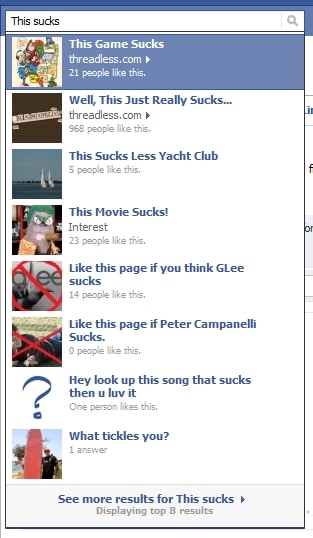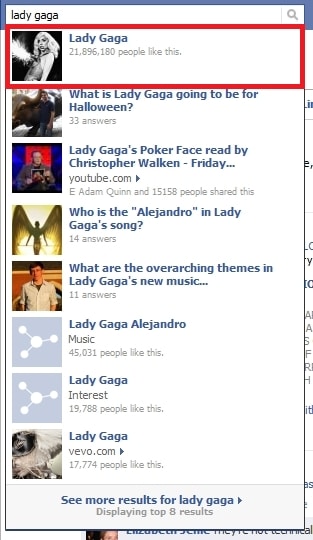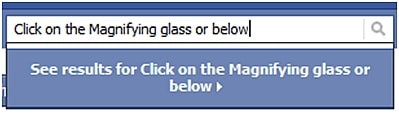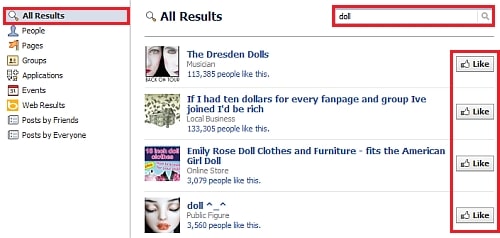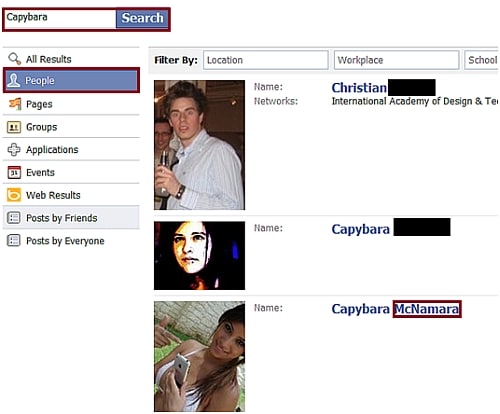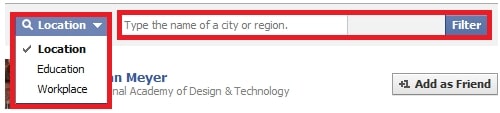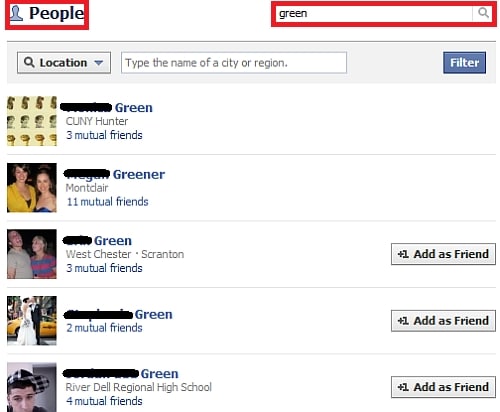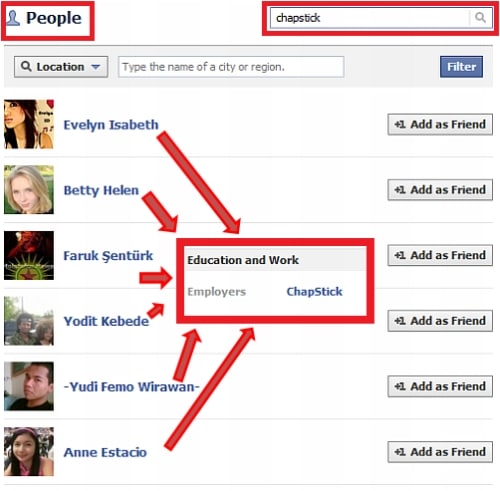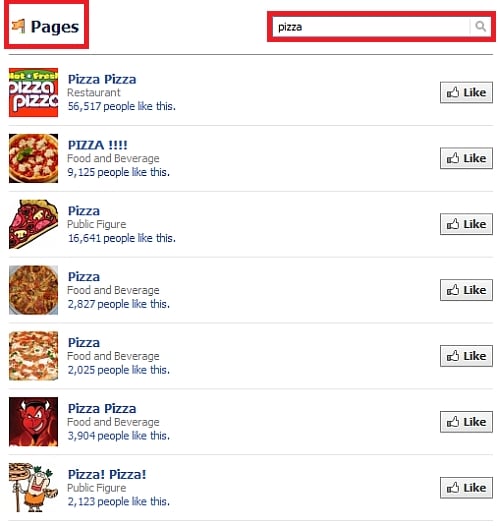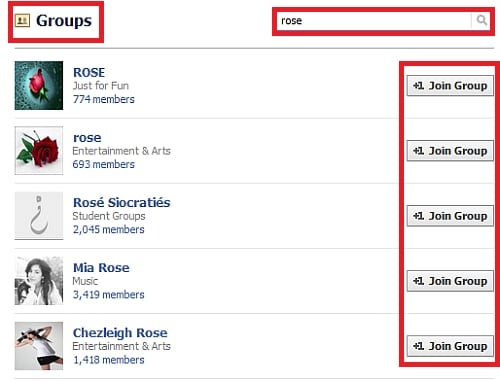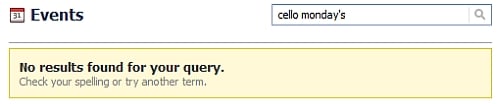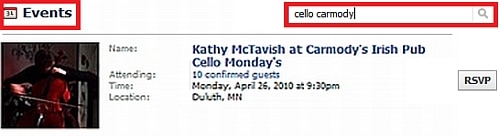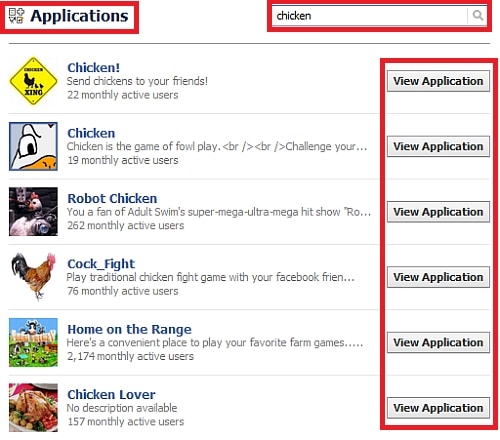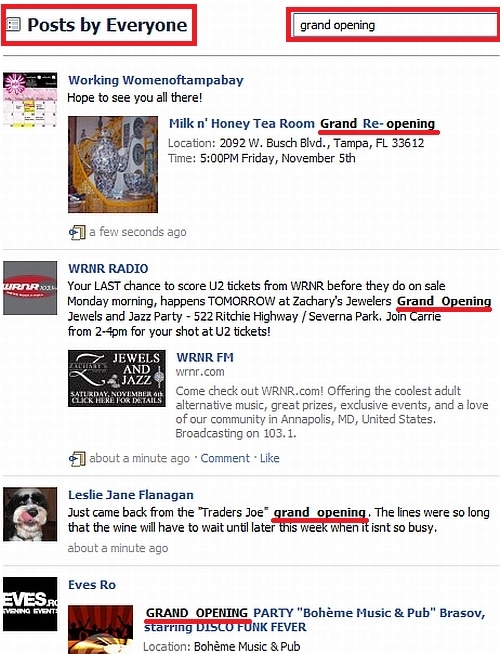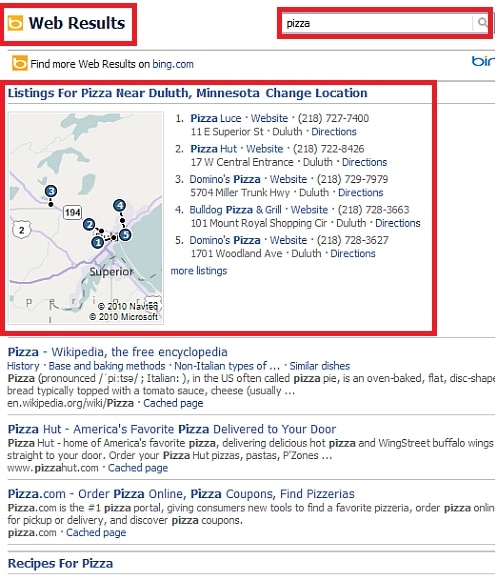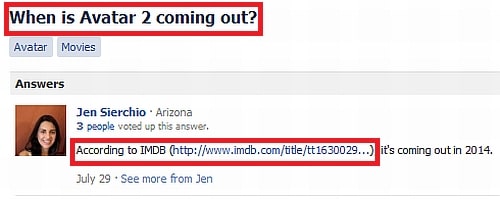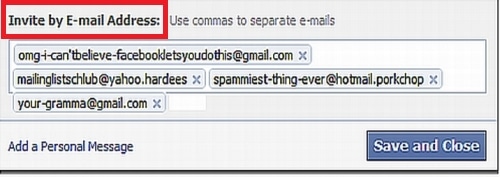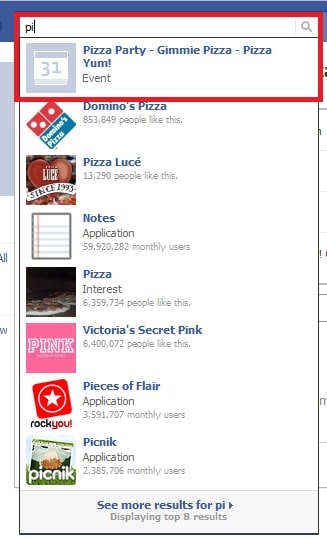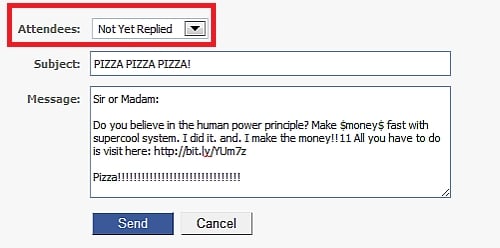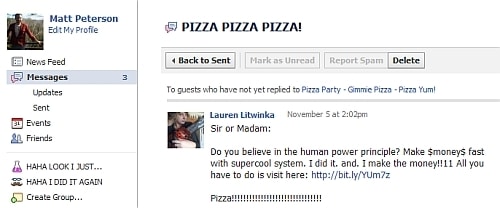This past summer we published Facebook SEO Ranking Factors, 2010 Study Results, marking our second in-depth study on Facebook internal search since the social network behemoth announced significant search enhancements over a year ago. Shortly before those June 2010 results were released, Facebook’s search share increased approximately 48%, amounting to about 2.7% of U.S. searches. At first blush, that figure seems ridiculously insignificant compared to Google’s sweaty grip on approximately 64% of national search share. But it’s worth noting that unlike major search engines, Facebook’s limited search inventory, housed within a walled garden, primarily consists of people. Or, at least, it used to.
As the content types available on Facebook have evolved, so too has its internal search engine. Read on for findings from our most recent study on Facebook SEO Ranking Factors, along with ideas for maximizing organic visibility & a look at the recently rolled-out SERP interface.
At its inception, the main function of Facebook search was to connect Ivy League students along the eastern seaboard. Now, nearly seven years later, the social platform & its SERPs have been remodeled almost beyond recognition. In the five months since our last study, the social network has seen terrific change. It blazed past the 500 million user mark without looking back. Members witnessed countless interface redesigns—some subtle, some jarring. A range of new applications & features were introduced to the community: Facebook Questions (akin to Yahoo! Answers), Facebook Places (Zuckerberg’s contribution to the game of social geo-tag-you’re-it), a total revamp of Facebook Groups, “Friendship” pages (aggregated historical interactions between two FB friends), Facebook Stories (kind of like a blog meets forum mutant…?), full integration with Skype, deeper integration with Bing for more personalized web results… the list goes on.
While these new features have helped provide a more robust user experience, they’ve also made Facebook’s AutoComplete box & SERPs [even more of] a confusing cluster-eff. Amidst an ever-shifting social landscape, at least one constant remains: marketers’ want/need/burning desire for a coherent explanation of how to rank inside of Facebook’s organic SERPs. Understanding why Application X ranks above Event Y but below Branded Fan Page Z (which, almost inconceivably, ranks below Community Page Q…) is vital knowledge for any company, community manager, advertiser or developer investing serious time & money in this unparalleled social frontier.
A handful of studies on search engine ranking factors & local search ranking factors have been thoughtfully compiled & released over the last 24 months. But the conversation about Facebook ranking factors is, much like the actual platform, still very much in its infancy. Few folks, if any, outside of Zuck & his FB-team are able provide a Teacher’s Edition: Facebook SEO manual. As such, we don’t claim to have any concrete solutions. Still, we hope the findings of this study serve as a useful resource for those looking to leveraging Facebook as a dynamic branding channel.
I’d like to personally thank our team– Manny Rivas, Merry Morud, and Alyssa Engleson for their hard work— as well as Matt Peterson, who skillfully & brilliantly led our research project.
Facebook SEO, Ranking Factors & Visibility Hacks
This go-round, the tests we conducted spanned 5 unique profiles: 4 mature accounts, with varying personalization elements including networks, location, interests, likes, levels of privacy— and 1 brand new account, intentionally sanitized of any elements that might influence personalization (that means no friends, no disclosed location, no interests, likes, the works).
Personalization Explained
These elements impact personalization & the way results appear when you’re inside Facebook (for the purposes of the following list, “it” can refer to a Facebook page, group, event, app or place):
- You Like It
- Your Friend Likes It
- You’re Invited To It
- You’ve Visited It Before
- You List It As An Interest
Inside the AutoComplete Box
The AutoComplete Box is Facebook’s most prominent search box. It follows you wherever you go on the website, one of the only permanent fixtures in the UX. Previously residing in the upper left corner of Facebook’s interface, recent redesigns have situated it nearly smack-dab in the center of the top nav, an attempt, some maintain, to cast Facebook as a regular old search engine. Depending on what you’re searching for & the history of your account, between 0-8 results will populate the AutoComplete box (0 if you’re a brand new user).
In the old days, this wasn’t even really an AutoComplete Box – just a straight up search box. You typed some keywords, clicked “enter” & were whisked away to the main SERP, filled with people, pages, groups, events & applications relevant to your query. Now, the AutoComplete Box populates with suggested results as you type (hmm… prelude to Google Instant?). Click “enter” and you’re taken directly to the result that ranks #1, whether or not that page is even within the Facebook network.
Is this a truly a useful function or just Facebook’s way of masking crappy search results? We don’t know. Either way, Facebook is trying to de-emphasize their main search results, so the Autocomplete box is arguably the most important place to rank.
What Ranks: AutoComplete Box
- Your name
- Your own profile will automatically rank #1 for the first 2-3 letters in your name. (Talk about personalized results.)
- Events you are invited to
- (Even if you don’t RSVP… more on that in a bit…)
- Friend with keyword in name
- Second degree friend (friend of a friend) with keyword in name:
- Questions with keyword in it
- In tandem with number of answers and various personalization elements
- Apps you have used:
- Group you have joined
- Page you have liked
- Page relating to your interests
- Page a friend likes
- In tandem with number of friends who like it & total likes:
Inside All Results
These were the previous “de facto” search hub, before the auto-suggested results. Getting to the main result page required an additional click. Now, only brand new accounts with no elements of personalization available to Facebook (namely, no friends to feed suggested content) must click through to see suggested results:
In the “All Results” SERP, all Facebook content types battle it out: people, pages, groups, apps, events and web results.
(Notice the SERP redesign: the search box has moved from the left side of the page to the right, and greater emphasis has been placed on the type of search being performed, in this case “All Results.” Lastly, the anchor text for each result– previously “like,” “friend,” “join,” “RSVP,” etc, has been replaced by buttons… that “thumbs up” is becoming as ubiquitous as the iconic orange RSS feed symbol.)
What Ranks: All Results
- People, a.k.a friend or second degree friend with keyword in name
- Pages  with keyword in page name in tandem with total likes. Can outrank friend with keyword in name… sometimes…
- Posts with keyword in posts (status updates, links shared, etc.)
- Web results, fueled by Bing
Inside People Results
There once was a time when the greatest ranking factor for people search was keyword (or slight variation) in name, i.e. your friend Rose Capybara would rank high for a keyword search of “capybara.” At least, those were the results we concluded in our June 2010 study. Since then, Facebook seems to have revamped its”algorithm” to place more emphasis on a keyword match in location and network (workplace, school).
Screenshot from June, 2010:
Screenshot from November, 2010:
Unlike the majority of the persons in the June screencap, those in the November screencap don’t have the KW in their name– rather, they all list “Capybara Games” as their employer.
Filters
Pay Attention to Filters! Facebook recently rolled out this feature – it allows you to filter the SERPs to display only persons from a specific location, school or workplace:
What Ranks: People
- Keyword in friend or second degree friend’s name
- Usually a pretty straight-forward people ranking factor for less offbeat keywords
- For example, a friend with “Green” in his/her last name is likely to rank higher for a search of that query than someone who works at “Green Mountain Coffee.”
(On the spectrum of offbeat names, somewhere between “capybara” and “green” dwells such keywords as “pizza”…)
- Keyword in friend or second degree friend’s network (workplace, school):
(In this case, KW in network + the fact that Ben is a friend, not a second degree friend, trumps exact KW match in name of second degree friend.)
- Keyword in anyone’s name, location or network:
(In the June 2010 study, this same people search for the KW “Chapstick” yielded a SERP topped by “Suzie Chapstick,” a scantily clad lady.)
Inside Pages Results
These results are deceptively confusing. Bundled in what look like uniform page results are actually completely different content types: there’s the classic administered “official” Facebook Fan pages, the new-ish Community pages (*cough* Wikipedia ripoff), the new-ish Place pages (*cough* Foursquare ripoff) and even some non-Facebook.com search results make it into the mix. The results also seem to be heavily affected by personalization, though you can’t always see how the personalization factors affect your search results (i.e.: the results don’t mention how many of your friends “like” a certain page).
- Keywords in page name
- Keyword density in on-page content
- Personalization
- Hot places to stuff put keywords are:
- Name
- Description (box beneath default image)
- Also, having a lot of “likes” definitely works to your advantage.
Inside Group Results
In short, Groups are like Facebook’s red-headed stepchild. They’re by far the most average unpersonalized SERPs. Factors that seem to matter include:
- Being a member
- Friends are a member
- Keyword in title
- Number of total members
- Keyword in page info
- Keywords in:
- Group title
- Body text
- Admin name. Yes, really:
Inside Event Results
Promoting an event on Facebook might not the best PR at your disposal… even if you play by the rules, it’s pretty difficult to rank by any logical factors. We found events rankings are…
- Not based on location
- Not based on friends attending
- Not based on number of invitees
- Not really keyword relevant
What Ranks: Events
There are a few ways you can help increase your organic listing:
- Get people to RSVP as attending (not “maybe”)
- Get people to visit the page at least once
- Put your high value keyword first in the title
- Don’t make event names too long
Inside Apps Results
The only results more hideously messed up than Event SERPS are App SERPs. Still, here’s what we’ve noticed matters:
- You are already a fan or user
- Your friend or second degree friend is a fan/user


- Keyword in title
- Keyword in body
- The higher number of fans & active users, the better. Attract (or buy?) them somehow.
Posts are pretty straight-forward… whether they’re “posts by friends” or “posts by everyone,” the most important element is:
- Keywords in post
- Keyword must be in status update.
- To rank for “Posts by Everyone,” privacy settings must be set to “public.”
Inside Web Results
- Fueled by Bing
- Recently began indexing blended results (local, images) as well as some four-letter adult words previously banned from FB web SERPs.
What Ranks: Web Results
- Go ask Bing.
Facebook Questions are the Search Box n00b– the new kid on the block. Maybe Zuck & Co. are trying to introducing them to the neighborhood, maybe the algo’ has picked up on something it likes… either way, Facebook thinks Questions are important. They often outrank more valuable, relevant and veteran content types.
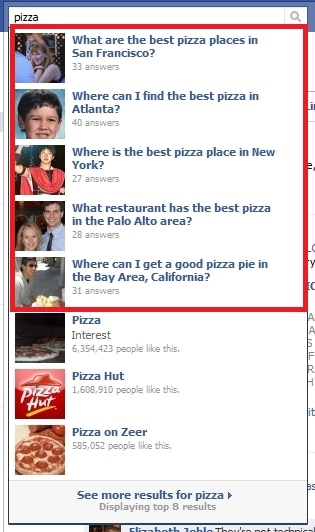
- Keyword in question title
- Keyword in answer / keyword in links in answer:
…you see that the KW is in the body text of the answer along with a link to a site that has the KW in the URL. Sneaky.
When all is said and done, questions that have multi-user engagement are the ones that rank well… so your best bet is to generate something of value to the community.
Ranking Tricks
From our research, we were able to generate some ranking hacks you can try out to boost your visibility in Facebook’s AutoComplete Box and SERPs. Essentially, all the findings above constitute benign ranking tactics… the tricks to follow range from naughty to naughtier and finally, naughtiest. Attempt at your (& your brand reputation’s) own risk.
Naughty Ranking Trick – Facebook PPC & Impacting Personalized Results
Say you want to rank for a specific keyword and you have a little money to spend in Facebook’s ad platform. Here’s a way to exploit personalization from previous visits in to keyword rankings:
- First create one of those “Can’t Help but Click” ads, the wackier & more bizarre the better.
- Make the destination page an administered page that you control inside of Facebook, & give it a keyword rich title.
- Put your short tail keyword everywhere that counts:
- First name, last name, employer, hometown, college, high school etc.
- Next, gain friends, somehow….
- The keyword stuffing works in tandem with total friend count.
- Wait a little bit to get fully indexed & ranked by Facebook.
- This will take longer if you have a new profile & no friends.
- Once you start ranking for a keyword, if you want to be super disgustingly spammy, plaster your own wall with ads for any curious walk-by traffic.
- Make sure your privacy settings are full-open, you spamming dork.
Naughtiest Ranking Trick – Gaming Events
This is by far one of the biggest exploits we’ve seen, for manipulating Facebook rankings as well as spamming total strangers via FB. We really, really don’t recommend this because the very thought of it keeps us up at night, screaming in terror, “ZUCKERBERG!”
But if you do do it… here’s how:
- Create an Event with your keyword in the title & body.
- It doesn’t have to be a real event either, set the event date out farther for longer term results.
- Invite non-friends – all you need are their email addresses…
- When the invitee begins to types the keyword…there you’ll be…
- They don’t even have to visit the page or RSVP (yes, no, or maybe – they just need to be on the invite list!)
- You will dominate the search box for your keyword
- The hard part is getting the email addresses… hrrm… mailing lists?
- Don’t do this– it’s an awful, spammy trick
- But if you do do this, leverage the bonus tip: no restrictions on messaging invitees
We hope you’ve found these result, conclusions, tips & hacks for Facebook SEO & organic visibility useful, but moreover, we hope they’ve inspired you to contribute to the dialog on FB ranking factors. Feel free to step inside the comment thread & leave your two cents or Twitter handle to jump-start the conversation.