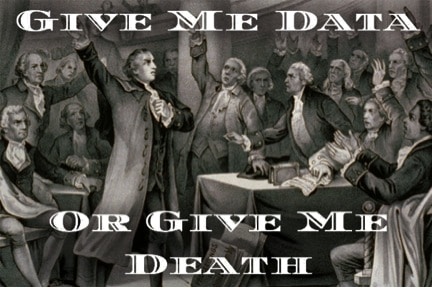Since Google’s evolution from a free to paid product listing service, advertisers have rolled with the punches, adapting new strategies with every enhancement (or detraction) Google bequeathed. Answering the prayers of retail-centric communities, Google’s creation of Shopping Campaigns in late October 2013 gave sellers insight into deeper product-level (+ benchmark!) data than ever before.
The triumphs marketers are experiencing in a Post-PLA Era reveal one thing is for certain: Google Shopping Campaigns are essential for retailers. Yet, without proper maintenance and organization, the complexity of managing thousands (or millions) of products in feeds can be overwhelming and quickly become a detriment to revenue goals.
Attributable to countless hours spent wading through product feeds of all sizes and industries, we’ve formulated a “Shopping Campaign Questionnaire” of sorts, to aid when building or realigning Shopping Campaigns.
Whether you’re in-house or an agency—ran thousands of PLAS or none—there are crucial questions and considerations that will need to be addressed to ensure the highest likelihood for Shopping Campaign success.
No doubt, it is absolutely imperative to spend time strategizing and organizing your Shopping Campaign before launching. Your campaigns, and sanity, will be far better off long term. Marketers need to understand which bricks are needed to build a profitable, earthquake-proof Shopping Campaign. Read on to learn that you don’t have to be a Magento magus to dominate Google Shopping product feeds and campaigns…although, we won’t lie, it certainly does help.
Google Shopping Campaign Questions/Considerations
Product Feed (Back End)
- Have AdWords and Google Merchant Center been linked?
o  First things first: AdWords and Google Merchant Center must be properly linked before you can create new Shopping Campaigns. Learn how to link your accounts here.
- How is information communicated to the merchant center account?
o  FTP: Cannot exceed 1GB in size. If file is larger, you’ll have to use a more technical option.
o  Google Cloud Storage: Using Google’s server space to store files. User-friendly and data saving option, but can be expensive.
o  Content API: Generally used for larger inventories, this option can update products incrementally rather than all at once in new data feed.
o  Direct Feed Upload: Manual or Scheduled, and must be less than 20MB in size.
- What is being used to generate the product feed? Is it dynamic?
o  Is it being automatically updated by a CMS? If manually executed, a behind-the-scenes process will need to be established to determine an update progression.
o  If a CMS plugin is available, confirm it contains all features necessary to make changes.
- Is the product feed customizable so tracking tags can be altered and able to adapt title tags?
o  When it comes to automated CMS plugins, some allow customizable iterations when adding query string parameters; others will require more elbow grease on the development side.
o  Manual instances will obviously be the most customizable; however will require significantly more human power to update and maintain.
- Can products in feed be properly categorized to the channel?
o  A website’s categorization may not/probably won’t match up with Google’s taxonomy, so the ability to modify or map taxonomy in the most painless manner is crucial. CMS’ with the best plugins offer efficient and user-friendly taxonomy mapping.
o  Google’s product taxonomy specifications can be viewed here.
- How often is the feed updated?
o  This answer will depend on the method of updating. Most third-party SaaS platforms will push a new update through each day. If manually pushing through, Google recommends updating at least once a week, however this will depend on how quickly your inventory changes.
- Does the system support multiple feeds to different channels (Bing, AdWords, Amazon, Sears, etc.)?
o  Some CMS’ have extensions to do PLAs, and some don’t. The point of this question is to lead to a more zoomed out one: Are you choosing the right extension for your Ecommerce needs?
Product Feed (Specifications)
Bookmark alert: Here you can find in-depth product feed specifications from Google.
- Are relevant titles, descriptions and images being used correctly?
o  Titles should include descriptive characteristics such as color, brand or style. Although AdWords has a character limit of 150, front-loading 70 characters is optimal to avoid truncation. Also, titles cannot include promotional verbiage or block capitals.
o  Descriptions should only include relevant product information, in the most succinct way possible. AdWords recommends using between 500 to 1,000 characters, but will allow a description up to 5,000.
- Are title and descriptions matched to search queries?
o  There is no keyword level of Shopping Campaigns. Use impression share paired with search query results in AdWords to guide your title/description verbiage.
- Are Google product category values/attributes implemented and known?
o  A full product categorization path per Google’s taxonomy (link above) is required for shopping campaigns. The more product-level specificity, the better.
o  Shopping Campaigns contain segmentation by the following product attributes: category, brand, item ID, condition and product type. If products apply to more than one category, more than one product type attribute value may be assigned.
- Are custom labels utilized?
o  Custom labels are AdWords’ replacement for labels. Further product subdivision is now available for a campaign to be filtered up to five custom filters by values of user-determined groupings.
o  Popular custom labels include: promotions/clearance, seasonal, selling rate, margins, price level and release year.
- Does the data between data feed and website match?
o  Quality of product data, including text, price and product availability, must be as current and clear as possible at all times. Google may penalize feeds that contain product anomalies.
- Do all destination URLs work properly?
o  Ensuring all landing pages have correct and functioning destination URLs will save many a headache. Running a diagnostic check within Google Merchant Center will define pages with 404’s or other irregularities that will need to be remedied before approval.
Tracking
- Is Google Analytics installed?
o  Having analytics installed and tracking URLs is one of the best (and only) ways to understand your feed’s progress.
- Is Ecommerce tracking installed?
o  If tracking revenue and transactions is of utmost importance, you must have Ecommerce tracking installed through GA. However, it should be noted that implementing Ecommerce code is not a “drag and drop” task like regular GA. A CMS plugin and/or developer will need to connect required variables such as order number, products and amount.
- Is/Should Enhanced Ecommerce tracking being used?
o  This question dovetails the prior. Enhanced Ecommerce is not something you can just “move” to. It is a multi-step procedure where variables MUST be connected. Ultimately it comes down to what CMS is being used, and whether that supports Ecommerce, Enhanced Ecommerce or if it is complete customization mission.
o  Advice: Understand the benefits of Enhanced Ecommerce and how it could be valuable for your business, against spending resources to make the switch. In smaller operations, time may be better spent optimizing the feed.
- If tracking is not installed, is there access to modify code on the thank you page?
o  Whoever is implementing code will need to be able to edit the thank you page to even consider adding Ecommerce tracking to the page.
- Pushing out changes to site? How?
o  Agile? Waterfall? Direct access? Scheduling site changes inline with the development cycle will decrease code implementation rushes and improve working relationships.
Shopping Campaign Structure (Front End)
- What is the focus of the current campaign structure?
o  IS there a current campaign structure? Understanding if the account structure favors margins, promotions, bids, etc. will make your life much easier. If there is no current structure in place, see “Bidding” and “Strategy” below.
- Are product categories/groups being utilized within AdWords UI?
o  Product groups offer an additional layer of granularity and streamlined optimization. They can be implemented by using the inventory filter.
o  Note: Only when one product is located across several ad groups/campaigns, are different bid modifications allowed. Otherwise AdWords states, “A product can be included in only one product group with one bid in a given ad group. “
- Are negative keywords being used/optimized?
o  If not, they should be. Filtering out terms (on the ad group level) leads to more cost-efficient results for merchants.
- How are seasonal/promotional campaigns structured?
o  As best practice, seasonality and promotional-based campaigns should be segmented into their own campaigns.
Bidding/Budget – Levels of Control
- Is there a current bidding strategy implemented?
o  What level of control is currently present? Bidding is done quite differently than Search campaigns, in that bidding is applied at the lowest product group level.
- Are campaigns using the priority setting?
o  Priority can now be set at the campaign-level. This can be especially beneficial when two campaigns are targeting the same products (example: top margin vs. all products). Applying a campaign priority will override any bid ranking prioritization.
- Is benchmark and impression share data being used?
o  Benchmark and impression share data is what makes Google Shopping Campaigns awesome! Once enough data has accrued, use these competitive data metrics to dictate bidding strategies.
Mobile
- Is shopping and checkout mobile-optimized?
o  If not, PLEASE do so. Mobile will not be going away anytime soon, and more and more people are making big purchases from the phone screen.
- Is there a mobile bid strategy?
o  Using Google Analytics data to regulate mobile bids, paired with keeping mobile bids in line with (not above) overall bids is a safe decision.
o  If there is no responsive design/mobile-optimized website, consider decreasing mobile traffic bids. There is no use sending traffic to messy site for phone-shoppers.
Strategy
- What is the optimal bidding strategy?
o  Feed optimization + slowly and sparingly adjusting bids for products will be a working process towards victory. Understand which products/promotions/seasons are key contributors and refine your product groups around them.
o  Understand KPIs and expectations. If ROI or ROAS are the main focus, establish a baseline by analyzing what has historically performed organically.
- What is the optimal campaign/product group structure?
o  It is CRUCIAL to create a product feed that is inline with your goals, and transitively how you construct the campaign. Take time on this process, and tweak when necessary.
- Are any promotion optimizations /extensions applicable?
o  Local feeds, call tracking solutions, product reviews, bid optimization based on profit goals… there are many ways to enhance your Shopping Campaign. As best practice, start with one optimization and see it through before diving into the next. It will not benefit the campaign to implement all optimizations incorrectly.
There are numerous integral components when it comes to creating a prosperous Google Shopping Campaign. Understanding how to build a strong foundation at campaign conception will provide you deeper insight, success and nights filled with more sleep.
Have any additional Shopping Campaign knowledge bombs we didn’t mention? Please share your thoughts and comments below!
© Sergey Nivens – ShutterstockÂ
© Mmaxer – Shutterstock
© graja – ShutterstockÂ