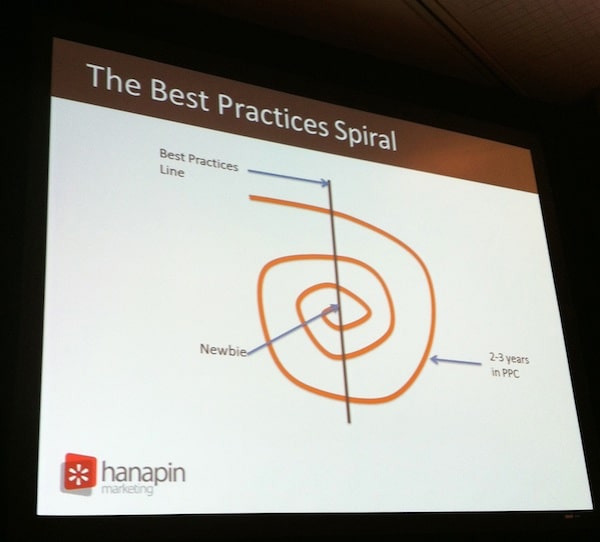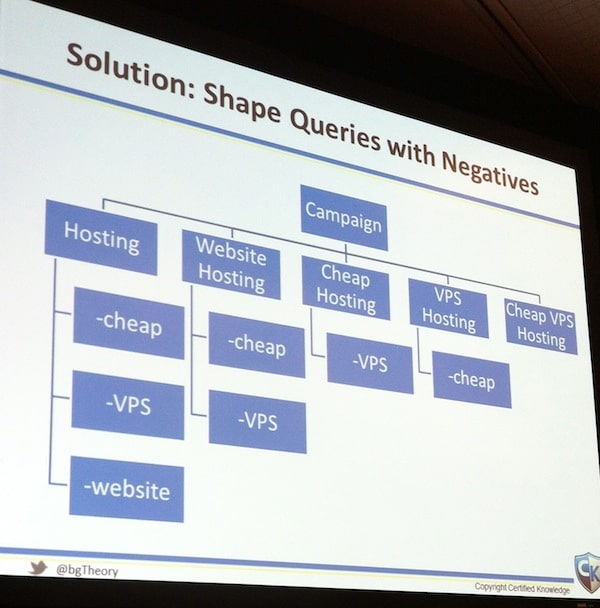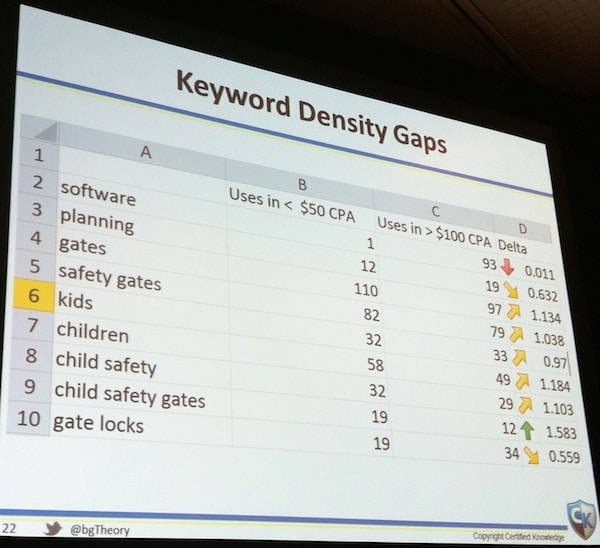Welcome to AIMCLEAR‘s coverage of #SMX East 2012! Yep, no surprise here — though the analogy is a bit colorful: a successful PPC campaign requires (among other things) TLC, dedication, and hard work – much like a finely sculpted bod. We often read / hear about the health of search, display, or social pay per click campaigns (is it alive and thriving, or a nasty dead carp?) – but let us not forget physique! Marketers looking to shape up their company’s PPC efforts and give their ads a figurative “six-pack” (of abs! *sigh* not booze…) were smart to attend SMX’s morning PPC kickoff session, aptly named: Pumping Up Your Flabby PPC Pecs.
Seasoned PPC speakers Brad Geddes Founder, Certified Knowledge, Jeff Allen, Account Director, Hanapin Marketing, and Elizabeth Marsten, Director of Search Marketing, Portent, Inc., along with moderator / former slug-harvester Matt Van Wagner, President, Find Me Faster, welcomed the crowd, eager to share tactics and best practices for leveraging new ad formats and targeting options to enhance stagnant PPC accounts. AIMCLEAR live-tweeted this session via @beebow (me, hi). AIMCLEAR tried so hard to live-tweet this session, but unfortunately, the wifi in the Javits Center was utterly abismal. (BTW don’t try tweeting @JavitsCenter because their last tweet was in June and whatever it looks really spammy and their social media presence sucks.) SMX did all it could, but many were without the precious resource for much of the day. Still, notes were taken. So. Read on for a full recap.
(It’s worth noting, in a session built on the metaphor of body-building, that only yesterday, AIMCLEAR‘s Manny Rivas saw the one and only Arnold Schwarzenegger on the streets of New York. Totally dope. Okay, let’s do this!)
Matt welcomed the audience with a soothing “lamaze approach,” which I must say worked nicely on the somewhat sleepy-eyed room. Nap time was over, though. Jeff took the stage and revved things up.
Clear Your Blinders!
His first piece of advice for ramping up tired, flabby PPC campaigns: Clean your blinders! With existing PPC accounts, it’s extremely important to “clear your blinders” and come at things with fresh eyes. More often than not, experienced PPC account managers have a specific way to approach an account- you look at variable X first, or dive right into the Dimensions tab as a reflex. Clear your mind of those pigeon-hole habits and come at the account with an open mind.
The Best Practices Spiral
Jeff showed an image depicting what the “best practices spiral” – in which the clear, straight line of best practices is surrounged by a, you guess it, spiral, that illustrates how people, after time, tend to move away from the line. In the beginning, you’re a PPC newbie! And you’re totally obsessed with covering all your bases, getting everything right, paying close attention to detail, i.e. aligned with the line of best practices. But as you grow to a more experience PPC account manager, you tend to wander away a bit, which isn’t 100% a bad thing…  while good (albeit kinda boring) stuff happens near the line of best practices, good and super-creative stuff happens somewhat outside the line of best practices.
For this reason, it’s most useful to put at least a couple people on an account – a new person who will diligently stick to traditional best practices, and a seasoned person who can bring experience and instinct to the table. It’s the best of both worlds!
Keep in mind, this concept applies to areas of marketing beyond PPC – sales, social, everything. Good points, Jeff!
Geo-targets! When To Use, When To Lose
Jeff next noted that it’s important to dig into geo-target data in your PPC accounts, even if you’re not running geo-targeted ads. Why? Well, check out the CTRs and conversions… are metrics abismal in NYC? Lower in LA? Are you missing the boat in Vegas? Those are indicators you actually might want to try serving geo-targeted ads to those locations – something with a tighter focus, something that will resonate with that regional audience. Think about it!
Cost to Conversion Threshold – Blast That Fat!
Jeff shared his tried and true cost to conversion threshold. These are the keywords (KWs) to pause if, over the past year, despite some attempts at optimization, they have generated…
- 0 conversions & spent > 3X goal
- 2 conversions & spent > 2.5X goal
- 3 conversions & spent >2X goal
- 4 conversion & spent > 1.5X goal
Booyah! Pause those suckers and cut waste $20k of wasted spend in 15 minutes! Jeff has some truly boss tips.
Shared Library Utilization
This nifty section of Google AdWords houses things that can be shared with multiple campaigns and ad groups. So… once you’ve really beefed up your new accounts, and you’re noticing successful trends, loop back and implement those techniques in your old accounts for maximum awesomeness. What a groovy time-saver.
To that end, don’t forget to conclude ad tests. If ad tests have reached statistical significance, conclude them! Run the best ad until you get to ad writing again. Oh, Jeff. So smart.
Quality Score “+”
Jeff once wrote an article for PPC Hero entitled: “Quality Score Optimization Makes Everyone a Loser.” Ouch. Well, Jeff’s grown since then, and his opinion of Quality Score (QS) has changed. Somewhat…
“Optimizing for quality score itself is pointless, it’s just a number between 1-10.” True enough. What you’re trying to do is hit the marks Google likes to increase performance and relevancy for people. Win-win… win! So… how do you do that in terms of QS?
QS Analysis Pre-Breakout:
- Pull your data, generate the sum of impressions, and check out what percentages fall where.
- What Jeff ultimately decided to do was break out his account’s top 25 keywords by impressions (normally, he would look at conversions) into ad groups with only 1 KW. Literally, 1 KW. This includes exact vs. phrase, singular vs. plural, etc.
- 7 days later, his quality score had improved! There were no longer any QS 1, and three times the QS 10!
- Yep, 91.52% from QS10. Nice. Immediate lift. In one ad group alone, there were 44 conversations (on one KW)!
- Jeff noted that some phrase match had high CPL, naturally, but this particular client didn’t care – they just wanted volume.
30-Day Period – Pre & Post-Breakout
- Went from $1519 to $7l,  77 sells to 143!
- (CPC went up drastically, but again, that didn’t matter to client)
- Average position went up from 3.4 to 1.8!
So… here’s where the (+) comes in.
- The winner in the exact match ad group had a CTR that was 50% lower than the winner in the phrase match ad group!
- Putting the one KW in its own ad group enabled them to put the best ad in front of the right user.
- The winner in exact match but different order ad group was 3 full percentage points higher!
- Putting the right ad copy with the exact right search term in front of the right person created 432 extra conversions!

“Chuck Norris has a Quality Score of 11.”
Okay, so if you’re going to play around in Google Shopping, you need some equipment.
- Google merchant center account (Google Base)
- Product feed
- AdWords account
- Some analytics / other conversion tracking
As paid Google listings roll out this October, there are going to be some things you’ll face that might cause successes or obstacles…
1) Your Shopping Cart. Elizabeth noted that this fundamental asset can actually be one of the largest hindrances to your success with Google Shopping. What shopping cart service are you using on your eCommerce site?
- Magento Community Cart is cool, but lacks a lot of the bells and whistles. You’ll need to take advantage of extensions created by third-party developers. If you’re looking for success in paid listing ads (PLA), you could be looking at significant investment if you go with Magneto.
- Volution allows you to do product feeds, but Elizabeth noted there are some pieces to assemble, like the two different reports you need to export in order to create a feed (shipping and product tables). A little clunky.
- Incidentally, the easiest shopping cart comes from Yahoo Stores thanks to it’s API access. If you have in-house developers, you’re golden. They can create and play for you. If not, outsourcing one is another added cost.
2) Your Ability to Edit the Product Feed. If you’re working at an agency and your client won’t give you access to their product feed, *headsmack* you’re in trouble. You can assemble an understanding of all products, but it will be time-consuming and super annoying.
3) Bidding “All Products.” Don’t bid on all your products the same! You wouldn’t do that with keywords. Don’t do it with products. Segment out your products. Bid appropriately.
4) You. Elizabeth pointed out, somewhat cynically and somewhat realistically, that you’re the biggest enemy of all time.
Chuck Norris can bid on Bing ads using AdWords.
Performance Enhancing Attributes
- Product Feeds. Do more than the required attributes. Every signal you can send to Google in addition to what they’re asking for will help you.
- Be descriptive and unique with your product names and descriptions. Don’t name your products the same thing, be creative.
- Watch your character limits. Don’t write super long descriptions. Use periods. Be thoughtful.
- Use the AdWords attributes. Google gives you the ability to give unique (3-4) attributes to each product. Give them one extra piece of info other comparison shopping engines don’t let you do.
- Consider the freshness factor. Feeds have freshness factors and quality scores (kinda!). When you send a new product feed to Google every 24 hours, you’re saying, “I have a new feed, here’s my new stuff, here’s what I have in stock!”Ggoogle likes this.
The Plan
- Remove products. You don’t have to bid on every product in your catalog. Set a floor and a ceiling.
- AdWords_publish attribute. Add another column to your product feed -> Â true / false True = bid, false = don’t.
Google Product Type vs. Product Type, & Other Fun Goodies
Google Product Type speaks to Google’s taxonomy for how they organize products in their set of categories. Product type is your own taxonomy – you can categorize however you like. Elizabeth recommended marketers don’t duplicate Google’s product type, but mimic it.
Google’s categorization consists of neatly nested categories. But you can be even more specific. Follow Google’s categories / sub-categories / sub-sub categories, but go deeper. Tell Google one additional thing they didn’t know.
Elizabeth also recommended bidding by group (one value) or bidding by labels (multiple values)
- Pillows, feather pillows, hotel pillows, for example.
You can also layer attributes! But don’t end up bidding on something irrelevant.
You can also… bid on one product! This feature just rolled out a few weeks ago. If you bid on one product across multiple feeds, be sure to give that same product a different number in each feed.
One more fun piece of advice: PLAs don’t use search KWs, but you can use negative KWs at the ad group and campaign level.
A Word about the Ads Themselves…
Technically, in product listing ads, the ads are optional. Elizabeth stressed there’s no such thing (as ignoring the ad writing!). You never know when it’s going to show. Remember: you have 45 characters, and there’s no dynamic insertion. Highly competitive search terms don’t usually allow room for the promotional “ad” text – but very specific, low-competition terms show the text. Be creative, be thoughtful.
A few reiterated takeaways from Elizabeth:
- Categorization is very important!
- Use Google Analytics – the “AdWords” section – product performance.Dig down by SKU, see the stats on products.
- Set custom alerts for traffic – all too often Elizabeth sees clients’ feeds expire without anyone paying attention. Ooops.
- Use the multichannel funnel section – evaluate whether or not product listing ads are affecting other channels activity.
- Use merchant center reports – they don’t export, and they generate kinda slowly, but…
- And remember, if clients won’t give you product feed, you can drill in by product – it’s very slow, but worth it.
Bing Ads!
There are product listing ads on Bing. But the implementation is appearing on no more than 2% of Bing traffic, apparently. So the news about Bing ads is there is no news.
But! There are Bing rich ads in search (RAIS), and they’ve been around for a year. Some notes on RAIS:
- They’re rare
- You might need connections to get it
- They have high performance rate (of course)
- Formats include:Â links and image, form and image, links and video, form and video, even one for pharmaceutical
- They use KWs, phrase and exact only.
- Recommendation is to bid 50% higher than text only ads
- Leverage separate campaigns / ad groups
- Note that text ads do not influence CPC of RAIS or vice versa.
Last but not least, Brad Geddes! His presentation focused exclusively on negative keywords.
Harkening back to Jeff’s Best Practices Spiral, Brad noted that as PPC marketers, we start with best practices, we know why we’re doing things, but eventually we have to shift things, change things– things get out of shape, nothing working like it should.
Brad’s biggest pain lately has been negative keywords. So he planned to talk about how to figure out what’s actually showing, and more importantly, what’s not. Negatives are really important, but as your account changes, you could potentially be blocking yourself from legit opportunities / sites, or ending up with millions of negative KWs when you only need 12…
Negative KWs – Broad Match
- Function very different from positive equivalents.
- If you’re blocking these KWs words, it goes through the order of the words in the query.
- Google doesn’t match negative broad match queries.
Negative KWs – Phrase MatchÂ
- This means only if that KW is in the query in the same order does Google block that phrase.
- Recommend only blocking as KWs appear in a phrase together.
- Make sure you use phrase match!
Negative KWs – Exact MatchÂ
- This means only if this word is the actual query will it be blocked.
- Why would you want to block on exact match?
- Say you sell Disney DVDs, but the CTR for “Disney DVD” is really bad- however, when there’s another qualifying KW in that phrase, the CTR is really great – for example, “Buy Disney DVD”. Ya dig? “Disney DVD” negative exact match, while phrase match”Disney DVD” works great.
Where Can You Use Negative KWs?Â
- Ad group level
- Campaign level
- Campaign lists
Campaign lists – super cool. Create a list of negative words, maintain it diligently in one place. Then, apply it to multiple places (campaigns or ad groups). The goal: stop chasing words! If you don’t want to show for a certain KW, simply put it in your list, then apply your list to target campaigns and poof, it’s gone! How easy is that?
Two Reasons to Use Negative KWs
- Poorly converting KWs. They’re not the right intent, don’t send the right traffic, don’t convert correctly.
- Organizational purposes. Make sure you show the correct ad group / ad from a query.
Negatives: Problems & SolutionsÂ
Problem: Adding the same negative to every ad group.
- 1 campaign ad the ad group level has 402k negative KWs! Really, it only needs 17 negative KWs. The data is easier to absorb if it’s just 17.
Solution: Negative keyword lists!
- Find a new negative keyword? Put it in your list! Map the list to campaigns that matter! You can have multiple lists, mind you.
- Bottom line, don’t map negatives KWs to every ad group, just keep it to the campaign list! Otherwise, it can be so hard to understand what’s going on.
Problem: Not adding “root words”
- Adding different permutations for the same KW can amount in a billion negative KWs, when the same goal can be accomplished with a handful of main root words.
- Don’t add a negative KW every time you see the query coming in.
- If there’s words you don’t want to show for, add the root word. Go right to the root!
Problem: Multiple ad groups show for the same word.
- Brad loves pivot tables. A good one to create to understand why multiple ad groups might be showing for the same KW. Run a search query report, put it in a pivot table, look at how many ad groups that query displays from.
- One KW in Brad’s case was showing from 129 different ad groups. So… do you have control of your ad serving? Nope!
- If you’re doing a lot of geographic campaigns, a KW will turn up in a bunch of different ad groups because it’s a bunch of different regions. But if you have one regional campaign, that number really should be one.
- Ad copy tests don’t work out well b/c you’re testing a subset of the words’ traffic.
- Shaping an account is really useful.
Solution: Shape queries with negatives!
- Go in and label appropriately!
- Add the right negative KWs for the most broad queries.
- This is very easy as you’re creating a campaign – but over time, you forget why you have the negatives.
- Keep a simple shared docs that features data and notes, like: “Here’ s our ad group, here’s the reason the ad group exists, here’s why we have the negatives.” That way, when you change the ad group, you can look back and understand why you did what, where. Maintain some sort of border to make sure it functions overtime.
Negative KW Conflicts
Bing offers this groovy report, but sadly, Google doesn’t. Fortunately, you can export your Google ads and run them through Bing to get this report for your AdWords account 🙂 .
The negative conflicts report shows the KWs you’re bidding on but you’re not showing for because you have a negative KW stopping that KW from showing. Yep! Sometimes, you accidentally stop yourself from showing for a KW you want to show for by having the wrong negative KWs in place. Hooliday season is coming up, Brad reminded us… (too soon!) – revisit your negatives and reevaluate any you may want to remove for Christmas shoppers. Don’t forget to re-add them in January 🙂 .
Negatives & the Display Network
Brad noted this is one of the hardest places to figure out negative usage. If you take your negative KWs and map them to display, it’s not always seamless. Why? Unlike with search, Google uses negative KWs as suggestions of where to / not to show your page. Right – they’re suggestions for ad serving. If you give Google 1,000 negative KWs for Display, you’re going to see bad placement, or no placement.
What’s working well at the moment? Brad has taken the top 20 sites in the GDN that are performing well, spiders them, and runs them through a KW density analyzer. Then, he takes the top 20 sites not doing well, spiders them, and runs them through a KW density analyzer. Then, he compares the delta between words across the sites. He’ll notice the comparison between frequency of the KW on sites that yield < $50 CPA vs. >$100 CPA to determine what’s useful and what’s not. Of course, no one can promise that if Google moves towards individual words this approach will work. But so far it’s working pretty well!
Negative KW Reminders:
- Global – if you never wish any ads to show, use lists
- Regional – if you never want to show in certain resions, use lists or campagin negatives
- Query Based – if you want to show for some queries but not others (however, negative is based to a specific word/s), use ad group negatives and record reason in shared spreadsheet.
- Organizational – If you want to make Google show the correct ad group (this is sometimes campaign level if you are doing match types by campaign or product lines by campaigns), use ad group negatives and record reason in shared spreadsheet.
And there you have it! Phew. Thanks to the speakers for a terrifically rich kickoff session. Stay tuned here on AIMCLEAR blog for more coverage from #SMX East!
© Andreas Gradin – Fotolia.com