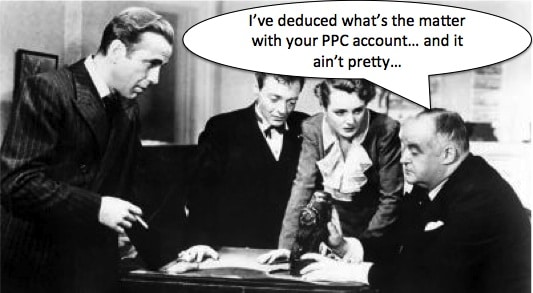Pop quiz, hot shot! How do you Audit PPC Campaigns?
Your paid search campaign is: (A) Healthy as a horse (B) A little under the weather (C) At Death’s door (D) Totally kaput (E) /Shrug IDK LOL. Time’s up! You better know the answer a.k.a. the status of your paid search baby, or risk ultimate humiliation, not to mention a swift kick in the bottom (however proverbial) from the boss-man, client, or own guilty conscience . So, then. We’ve established that understanding what’s going on with your PPC account is essential. Now… how do you go about doing that? Simple! An audit.
Fear not! If the post-lunch session at #SMX Advanced 2012 taught us anything, it’s that auditing PPC accounts can be incredibly fun, not to mention unquestionably insightful. Moderator Pamela Parker welcomed speakers Cady Condyles, Director of Marketing, Search Mojo, Joe Kerschbaum, Vice President, Clix Marketing, Melissa Mackey, Search Supervisor, gyro, and David Rodnitzky, CEO, PPC Associates, who went on to share remarkably different presentations… making for a refreshing and rich session. Read on for all the geeky takeaways.
David was up first, ready to discuss his Top 10 AdWords Audit Discoveries. But first…
Why Do An Audit PPC Campaigns?Â
- Lack of best practices in SEM makes second opinions very valuable.
- Often, it’s free!
- It’s a good way to assess knowledge of potential hire or agency.
- It’s important to “learn to fish” rather than “eat for a day.”
Audit Ground Rules
- Be respectful of your existing agency / team by either telling them or using an email alias.
- Provide all relevant data – e.g. offline data, backstory, etc.
- Choose a large enough time frame for the audit, at least 45 days.
Top 10 AdWords Audit Discoveries
- Lack of a multi-screen strategy. How to find it: Check settings, use segmentation. So much of traffic these days comes from tablet / mobile (20-30% this year, will increase!).
- Why it matters: You want to have different bidding strategies for different screens – LPs, ad copy, CPC, & behavior differ. Multi-screen strategies afford more granular reporting, too.
- More aggressive competitors. How to find it: Check out SpyFu Kombat.
- Why it matters:Â Offers a good benchmark of SEM investment, provides additional KW ideas.
- Lack of match strategy. How to find it: Sort all KWs by clicks or cost descending.
- Why it matters:Â Too many broad match KWs = lack of control. All exact match KWs = lack of testing. A combination of the 2 = juuuuuuust right!
- Lack of ROI / ROAS strategy. How to find it: Add “value” to columns.
- Why it matters:Â Building to CPA is often the wrong metric. This is a quick way to optimize for profit with AdWords pixel.
- Lack of proper geo or day-parting strategy. How to find it: Go to the “dimensions” tab.
- Why it matters: Efficient bidding gains. Gain more insight into offline decisions (e.g. call centers, stores).
- Bad Landing Pages. How to find it: Click on ad text link (or KWs, if there are KWs in destination URLs).
- Why it matters: Major component of conversion rate! Minor conversion of quality score. Great SEO campaigns with terrible LPs is like running a $2 million Super Bowl ad and having your store doors locked next day #FAIL
- Bad placement strategy on GDN.
- Why it matters: Bad placements eat up major budget with no revenue.
- No ad extensions. How to find it: Go to “ad extensions” tab.
- Why it matters:Â Ad extensions increase CTR and “shelf space” – often indicative of “lazy” SEM.
- No GDN or retargeting at all. How to find it: go to “display network” tab.
- Why it matters: GDN is a great opportunity for B2B and B2C! Retargeting is the “low hanging fruit.”
- Bad “Lin-Rodnitzky” (L/R) ratio.Â
- Why it matters: L/R under 1.5 = Account is too conservative or brand-KW heavy. L/R over 2.0 = Account is too aggressive, needs to be pruned.
L/R ratio = CPA of all queries / CPA of queries with 1+ conversion
The L/R ratio is a good metric to get a sense of whether people are paying attention to the account / doing enough testing. David wrapped up and turned the mic over to Joe, who toured the audience through an appealingly named 10-minute PPC Account Audit.
Hang on a tic… can you actually audit a PPC account audit in 10 minutes?
NO! You can’t. An in-depth PPC analysis should take much, much longer. But say you’re doing an audit on your own account, a colleague’s account, potential client, supervisor’s account… and you want to do a lickity-split overview / pulse check / sanity check to identify any red flags, problem areas, things that need to be looked into deeper – in other words, you want to do a 10-minute audit to know where to start, and how to attack. We’re not talking a full report / laundry list – just a quick summary of where things aren’t going right. The “pre-audit” as it were, that Joe demonstrated.
10-Minute Audit PPC Campaigns Checklist
DO THIS NOW: Download this amazing PPC Audit Checklist worksheet –> http://bit.ly/10minuteaudit. All of the data Joe pulled down during the “pre-audit” plugs into this worksheet. The worksheet is your guide to understanding where there are issues, and what you need to seriously dig into next. (When you have plenty of time to devote to the audit itself).
Note: To achieve this audit-prep, you’ll be working entirely in AdWords Editor. You’ll be leveraging filters and advanced search functions.
Here we go! Now, what you’re trying to do in your audit process is find inconsistencies, not necessarily what is wrong.
- First, you’ll be looking at bidding option, delivery method, ad rotation, ad schedule, ad network segmentation (search network, display network, GDN KW targeted, GDN site targeted, GDN topic targeted), mobile device campaign integration (computers, tablets, mobile). Check all of these things for inconsistencies, for red flags.
Now, look to your worksheet. This is where the 10 minute audit kicks off. Every ounce of criteria is already there. All you have to do as the auditor is check “Yes” or “No.” (That said, Joe emphasized that this ain’t for n00bz.)
- Next, look at ad group structure strategy. Stay high level! Within AdWords Editor, use advanced filters – sort for enabled KWs & ad groups. Divide the number – get your average # of active KWs per ad group.
- Same thing for ad testing methodology – sort for enabled ads, ad groups, and divide the two. Get the # of ads per ad group.
- Same with match type focus: Go back into your search function, sort for enabled KWs – look for broad, phrase, match. Pull the numbers for how many KWs you have for each type of match. (Don’t forget to search for modified broad match, too!)
- Next, quality score analysis. It’s a bit complex, but a quick test for determining if there is a QS problem is to just sort by QS, see where your 7s end, 6s start. (Contingent upon industry average QS.)
- Next, KPI threshold – View all KWs, sort by CPC > $X to understand how many KWs are above your KPI threshold.
- Lastly, cross-channel comparison. Sort by active KWs in AdWords and AdCenter, pull down to worksheet, compare the figures.
The recap of Joe’s presentation may have seemed short, but holy mackerel… the worksheet is AMAZING. Download it, log into AdWords Editor, plug, play, learn, optimize. Do it!
Common mistakes to avoid when auditing PPC accounts
Next up was Cady to discuss Common mistakes to avoid when auditing PPC accounts
Mistake #1: Efficiency Targets Can Be Deceiving
Don’t focus just on overall goal! DIG into the data! Even if you’re looking at brand vs. non-brand performance, you really should pull KW-level reports! So few people receive KW-level data on a regular basis, or even look at it! That’s a major no-no. KW-level data is important because is can highlight really BIG issues you can, and should, fix immediately.
Mistake #2: Using Match Types Haphazardly
Broad match isn’t the only type you should use. Add KWs with phrase or exact isn’t the answer, either. Cady’s tip: add match types with care, and bid them with care.
Mistake #3: Focusing on Bidding by Position
Position 1 isn’t always best. Aim for what you can afford to spend.
Mistake #4: Ignoring Targeting Options
Google keeps adding more ways to improve your account! You can look at time of day, type of conversion, network performance, click type, device, so many options! Keep in mind with time of day or day of week, the time of click might be different than time of order. Do your homework! Work to serve ads when people are deep in the funnel, not just apt to click.
Mistake #5: Not Using Product Extensions.
Use them! They bolster CTR and most are free! New formats of product extensions are coming out all the time – if you haven’t found one you like yet, don’t give up. Some examples:
- Call extensions like click-to-call literally give you more real estate in your ad, and awesome options for users!
- Ad sitelinks extensions let you display up to 6, and enter up to 10 for Google to choose from. Why not take advantage? More ad real estate, more options!
- Social extensions let users see who within your circles have +1’ed your page . Hellooooo, social endorsement!
- Form extensions (in beta) and NEW: click to chat! How futuristic!
You cannot adopt a set it and forget it attitude. Always be testing! Test to constantly improve performance. What should you test?
- Ad copy
- LPs
- Ad sitelink text
- Geotargeting, and more!
Advanced Diagnostics for PPC
Rounding out the session was Melissa, set to talk about Advanced Diagnostics for PPC. She encouraged us to go beyond clicks and conversions to consider what else may be going on. But… what’s beyond clicks and conversions?
Web Analytics.
PPC data is useful, but it doesn’t offer insight as to WHY the problems are happening. Plus, you don’t get anything about the website itself, namely how people are interacting with it.
So! Check out site analytics. None of the metrics Mel discussed were advanced or intimidating, but it’s the way in which she mapped them to PPC that were totally fascinating.
- Bounce Rate: You think you’d want your PPC bounce rate to be low… but if your PPC LP is a form = conversion, then your UX is done. Think about whether or not a low bounce rate is good, or not. Think about what you want your users to do. What’s your goal?
- Time On Site:Â Compare PPC against All Visits, All Visits will give you your benchmark. Is a longer time necessarily good? Depends on your goal. Maybe your LP is designed to get visitors to convert quickly when coming in on PPC… if they’re spending a long time on your LP, something may be amiss.
- Pages Visited: Compare paid search to all visits for pages visited. Depending on your campaign / site / goal, think about what pages should be hot. Consider which pages are being visited, which pages people are exiting on – think about who you’re sending where. Exits are good, if the page they’re exiting from is your conversion LP!
- Site Search Terms: A great way to figure out what people are doing when they’re coming to your site. Filter by PPC- check out what people are searching for when they come to your site. What KWs are they searching for? Do they even apply to your company? There is so much you can glean from this data – it’s essentially a customer survey! People are already on your site, telling you what they want. Maybe you’ll integrate new negative KWs into your campaigns as a result, or heck, maybe you’ll even expand your product line to include what they want!
- Muti-channel Attribution: Maybe you really ARE getting conversions, but it didn’t look like you were. This is especially important for display & social PPC.
Mel’s Additional Advanced Diagnostic Tips
- Use advanced analytic segments! If you set up your naming conventions properly, it’s very easy to segment your data.
- Understand the value of a customer and customer lifetime value – all conversions are not created equal!
- Get a second opinion. Have a trusted friend or colleague look at the account to see it with fresh eyes.
And that’s all she wrote! PHEW, hard to believe #SMX Advanced 2012 has come and gone already. An enormous thank you to the conference organizers for putting together such a great show, and to the speakers for sharing totally killer tips, tactics, techniques, tools, takeaways, the works! You guys are all such beautiful people 🙂 See you next year!