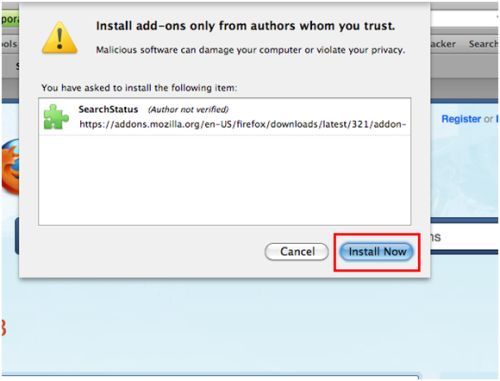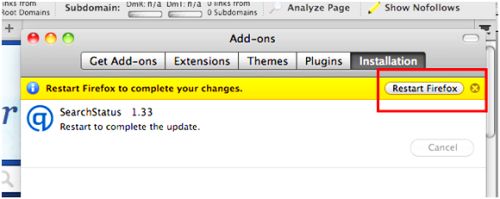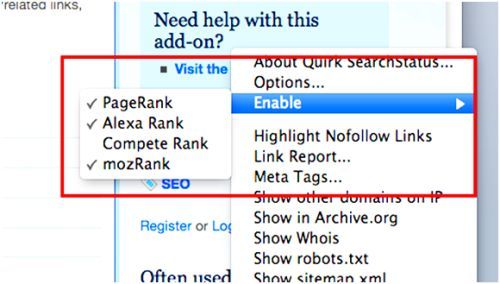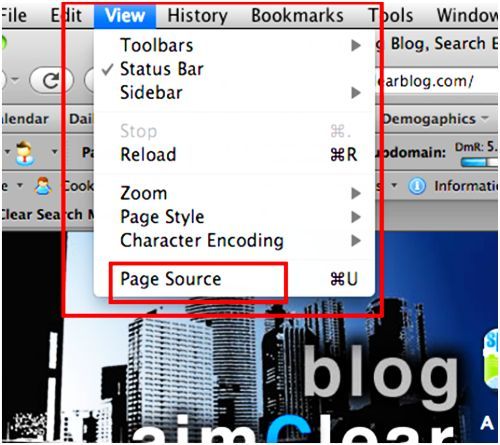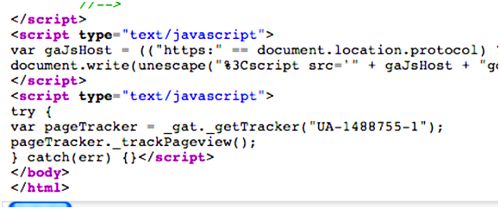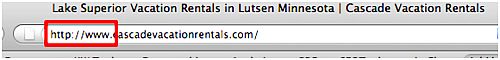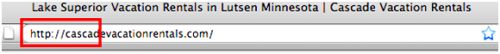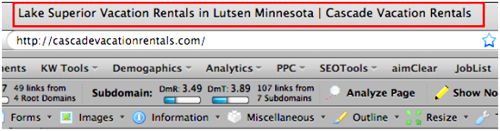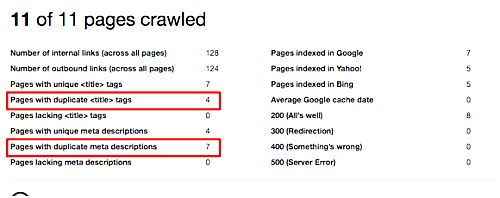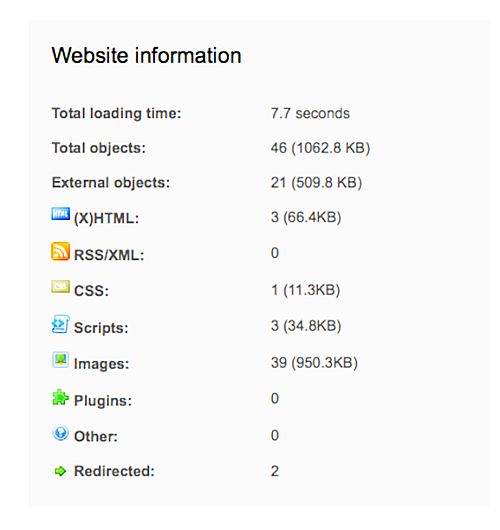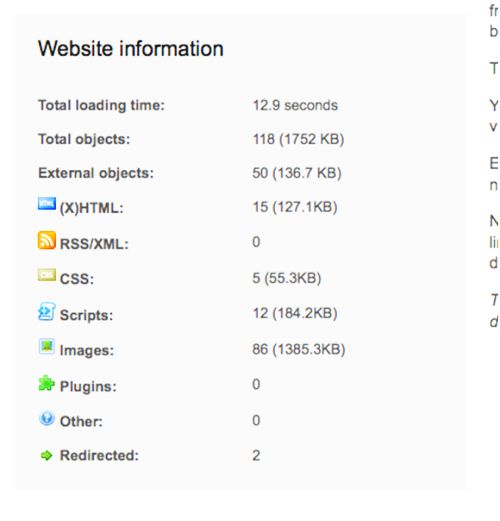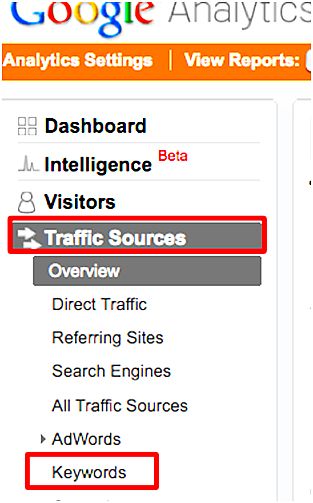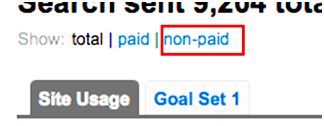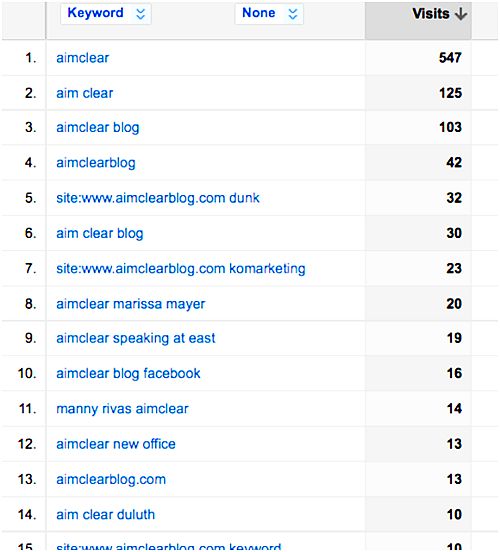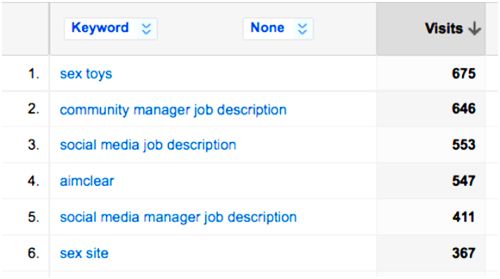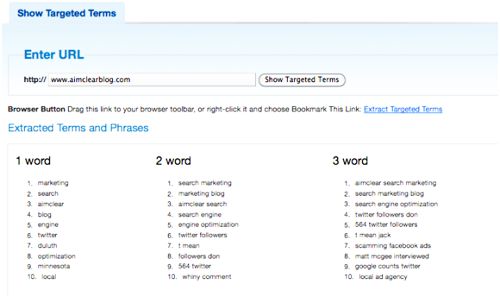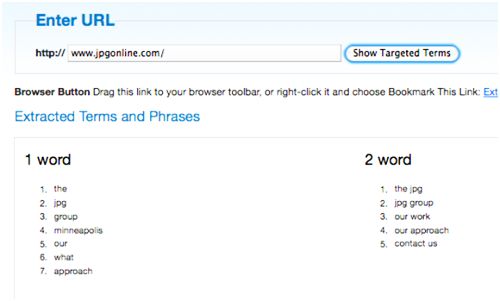credit: rahady
We’ve reviewed many sites where supposed search engine optimization “experts” damaged a business with archaic techniques and/or outmoded business practices. Â While it’s easy to spot most scumbags, it can be much harder for laypersons to sift out previously germane SEO dinosaurs– now dangerously out of step.
To fill the void, this post offers wary small business owners, CMOs and marketing managers a 30,000 guerrilla vendor gut-check litmus test. Use these 20 procedures as first-line-of-defense screenings to evaluate whether your experts have kept current or are messing with your livelihood. Â You may be surprised by the results.
We intend this exercise to be technical enough to get past the obvious, yet easily executable by non-technical marketing folks without relying on any third parties or expensive professional tool sets.  These screenings do not utilize Google’s WebMaster Central, which can require third party support to install and verify- still, the simple tests herein are quite insightful. After installation of some basic tools and after a few practice rounds, you will be able to perform this self-audit in about 8 minutes or less on any site.
The only assumption we make is that you have access to Google Analytics, a free web analytics solution installed on most websites these days. That said, if you don’t have ready access to analytics, it’s not a deal-killer and you can still proceed. The testing also requires you install the Firefox browser if you don’t have it already along with a couple of plug-ins. Don’t worry, it’s simple and we’ll walk you through the installations. We hope you’ll find the insights gained well worth the effort. Â (Even for the uninitiated, the sum-total of all setup installations called for here, is approximately 3 minutes.)
Please note: There are many ways to appraise the success or failure of an SEO program. Consider the methods highlighted as screenings to throw up flags surrounding obvious danger signals. While not likely, there are some rare cases in which false positives are possible. So, contact an SEO professional right away following any negative results.
—————————
Part 1: Setup | Install Tools
[If Firefox is already installed on your computer, go ahead and skip to step 2. If you have the SearchStatus Plugin installed & configured to monitor PageRank & mozRank and GoogleAnalytics installed, skip the 5 setup steps and proceed directly to the screening.]
Step 1: Install Firefox Browser [Level of Difficulty: Easy]
Okay, let’s do some preparation. First, if you browse the web with Internet Explorer or Safari, you’ll need to install the Firefox browser. It’s totally free. Firefox allows users to install “plug-ins,” which extend the browser’s capabilities in useful ways. Here’s the link to download & install Firefox. Just follow the instructions.
Step 2: Install Plugins [Level of  Difficulty: Moderately Easy]
Install SearchStatus Plugin for Firefox for more advanced SEO analytics. It’s simple- just click “Add to Firefox.”
Then click “Install Now.”
When prompted, restart Firefox.
You’ll know that the installation was successful by the new analytic-indicators in the lower right-hand corner of the browser after restart.
Step 3: Configure Search Status [Level of Difficulty: Easy]
Configure Search Status Plug by right clicking (or Control-Click on Mac) on the SearchStatus Icon.
Enable mozRank. (AlexaRank and Google PageRank are enabled by default.)
Step 4: Login to Analytics [Level of Difficulty: Easy]
Get a hold of the login for your site’s GoogleAnalytics. Here’s how you determine if your is site is running Google Analytics. First, navigate to your site’s homepage. Select “View Page Source.”
If your site has Google Analytics, then you’ll see code that looks like this…
…just below the </body> HTML tag close to the bottom of the page. This means Google Analytics is installed, at least on the homepage of your site.  If your site does not have Google Analytics, don’t worry it’s not a deal killer.
Congratulations! You’ve installed every component needed for our self-audit. Let’s get started with the screening. By the way, for you SEO pros, though this starts with the basics, we hope you’ll find a couple of off-the-beaten-path nuggets in this post. 🙂
—————————
Part 2: 20 First Line of Defense Screening Procedures
Large PageRank/mozRank Disparity
Except for traffic driven by keywords from organic SERPs, PR (PageRank) is Google’s only public indication of algorithmic regard for a web page. It measures raw strength of inbound linking, which is an important part of each mainstream search engine’s organic algorithmic. While PR often does not have a direct bearing on how a page or site indexes, total lack of Homepage PR can indicate a serious problem.
SEOmoz’s LinkScape tool offers an independent analysis of the web’s link graph and serves it up as mR (mozRank). Remember, we enabled mozRank in the SearchStatus plugin. Since linkscape does not “know” Google “penalties,” a high mR against a low PR may well indicate that Google has spanked a site.
In this case the PR of this client’s site is 2 while the mR is 5.01. Â As it turns out, the client’s precious SEO firm purchased a lot of spammy links, so much so that we ended up writing Google to ask for “reconsideration” after cleaning things up.
Egregious Duplicate Content
Entire volumes could easily be written surrounding intricacies of the duplicate content scourge. Failing this most basic test portends serious SEO incompetence. To begin, type in the website’s address, starting with the “www.”
Then try navigating to the same homepage without the www.
If they both work, without one redirecting to the other, there are problems.  Proper server set up should only allow one version of the site to exist for indexing. Google’s WebMaster Central offers a setting to specify which version you prefer for indexing, but then again those who set things up incorrectly from the get-go usually don’t know to specify this in WebMaster Central. We used to see this problem a lot but frequency is decreasing as even loser-SEOs learn ass from elbow.  No competent SEO firm would allow this condition to exist without fixing it straight away.
Duplicate Title & Description Tags
Title tags are essential clues for search engines and count big time towards SEO. Description tags appear in the browser code and are often what’s displayed in SERPs (search engine result pages) as the anchor text leading to a page. Best practice is to have unique, descriptive, keyword rich title tags for each of your webpages.
Though they no longer count towards SEO, description tags should also be unique and communicate solid marketing messages. Meta description tags are often what’s shown in organic SERPs beneath the link.
Duplicate title tags in particular are a problem for SEO, often leading to one of the versions being minimized in the SERPs. Duplicate description tags are also poor, negligible practice. To run a simple check for duplicate tags, try the free SEOmoz Crawl Test tool. You have to create a membership and login, but there’s no fee to join.
SEO Bullshit
“This post is about the boundary waters and the waters boundary. I covet moments trail the waters boundary, for the water’s-SEO bound keyword bullshit (Ely, Minnesota MN) the Boundery Waterz R. La, La , La, La , La, La, La -a!”
If your site reads like bullshit, then it is, dude. Write for people, not just search engines. SEO specialists challenge webmasters and marketers to meet customers’ needs by keyword advised copy writing.
Slow Load Time
Matt Cutts, Google’s affable search team spam cop, says the web should be real fast, like “flipping through a magazine.” How fast is fast enough? We tell clients to test their load speed and time, and compare it to key SERPs competitors.  The free pingdom tools are pretty choice. Take a look at AIMCLEAR blog’s homepage load speed and time compared to TopRankBlog, a similar style publication in the same industry.
AIMCLEAR Blog Load Time
TopRank Blog Load Time
This does not mean that TopRank is great at load time, only that AIMCLEAR Blog is at least not much better or worse than category-leading sites for load time.  Remember that load time is transient and changes are based on a variety of factors. Your SEO firm needs to be concerned about average load time, communicating about its growing importance. If they’re not, it’s a problem. On a more basic level, load time matters (of course) for users.  (Ummmm…)
Little or No Video Results
These days, video-SERPs have become an SEO staple. YouTube itself is arguably the world’s second most important search engine. As the SERPs become even more blended with news, video and other verticals, it’s easy business to source, post and rank sweet video for universal search organic prominence.
From long-tail keywords like “marty weintraub producer” to sexy short tail “avatar,” not much impacts search sentiment as significantly as video.
Mid and long-tail keyword spaces are the frontier of Universal Search. SEO firms that don’t push towards at least a simple video strategy and associated tactics aren’t doing their job.
Little Keyword Traffic for Brand Terms
This is very important. Login to Google Analytics and select “View Report.”
Then click on “Traffic Sources/Keywords.”
Make sure to choose “Non-Paid” to view organic KW traffic.
Unless the brand name is the be-all end-all sole purpose of the site (some sites are like that), healthy SEO efforts usually drive targeted organic keyword traffic. After all, that’s one of the main functions of SEO. If your Traffic Sources / Keywords report looks like this (all branded terms) it could be a bad sign:
Notice below that traffic to AIMCLEAR Blog is not just about our brand, but a healthy mix of relevant keywords as well as brand terms.
If your traffic sources consist of only branded terms, perhaps mixed with a small handful (or none) of the terms targeted by SEO in your Google Analytics organic keyword report, then your SEO goals are not being met. I would argue this is one of the only ways to truly judge SEO success.
By the way, AIMCLEAR Blog covered a site-clinic session at SMX East during which Matt Cutts critiqued a certain site. Apparently we covered it a little too well. 🙂
Phrase Density Scrape Results Offer Mostly Irrelevant Phrases
Run your site through a phrase extractor and see what comes back. The densest terms on the page should be what the site is about.
AIMCLEAR Blog looks pretty healthy:
This Ad Agency site does not:
Other Warnings Your SEO May Not Be Up to Snuff
Excessive Outbound Linking
Real SEOs don’t fragmented link-energy with hundreds or (gasp) thousands of links that engines probably don’t crawl. They organize that quantity of data in page-systems, usually a CMS (Content Management System) that’s at least sorted by based main level navigation.
Little or No Outbound Linking
Reciprocally, many SEOs believe that linking out to relevant and trusted sites is an important component to Google’s organic ranking algorithm. If your SEO company is not encouraging you link out to complimentary and non-competitive sites, you may be wasting important ranking energy.
Little or No Off-Page Engagement
Hold on to your shorts! Social engagement, on-page and off, have become important clues to search engines and will likely advise organic ranking in the future, if not presently. Check out PostRank as a measure of your site’s off-page engagement.
No Organic Conversion Tracking
We’ve all been working with PPC conversion tracking for years. It’s a warning signal if you don’t receive reports associating keywords and other non-paid referrals with goals such as form submissions, phone calls and sales.
Monthly or Other Recurrent SEO Charges… For What?
SEO is not “set it and forget it.” However, it should not cost hundreds or thousands per month to get reports. Take time to perform several screenings of your site with this self-audit. If the screenings come back positive and you’re paying a monthly fee, ask what the fee is really for.
Bonus Warning Signs
- Ranking reports without personalized search training. Read up on personalized search.
- Incomplete or no XML Sitemap.
- Missing other universal search verticals in the SERPs, like News & Images.
- Spammy Linkbuilding to the site.
- Poor, little or no internal link building.
- Non-descriptive internal link anchor text.
It can be tricky for non-SEO professional to vet vendors, especially given the rapid pace of ever-shifting best practices. It’s no wonder there’s a greasy backside to the SEO purveyor landscape.  Certainly, deeper diagnostics are available by verified access to Google’s WebMasterCentral and several other tools. We hope this self-audit has been a useful gateway to the world of SEO evaluation.
If you enjoyed this post, you also may find “Is Your PPC Expert Asleep at the Switch? 6 Minute Self-Audit“Â and SEO Site Audit, a Guerilla Webmaster’s Guide.” beneficial.
Follow Marty on Twitter @AIMCLEAR