We treat every analytics installation as a pilot, especially ecommerce apps’ which span a marketing domain and secure ecommerce sub-domain (or third party ecommerce domain server we don’t control). It’s in this analytics pilot process that we sometimes encounter site structures and applications SO nasty that they’re hilarious/depressing SEM sitcoms. Point blank: some web 1.0 file hierarchy and directory structures make for less effective analytics.
Let’s Start at the Very Beginning.
One of our first moves with any new SEM clients is to undertake a baseline analytics audit. We feel it’s essential to take the site’s temperature so as to better understand initially what we’re dealing with, in terms of user behavior and conversion tracking. Also, for the last 6 months we’ve been transitioning AIMCLEAR‘s existing search marketing clients from web 1.0 and free analytics software to ClickTracks.
Sometimes Easy, Sometimes Hard, Always an Adventure
After gathering in a couple of months of log files and watching tagged-up pages for a week or two, we often can easily harvest the baseline reports we need, make a few tweaks, and move forward. However we also run into sites with such illogical and unintuitive file hierarchies that running a sane analytics pilot is difficult. While our analytics team has never been stumped, we run into screwed up applications which are nearly impossible to deal with by any method.
These are my favorite 7 insipid site characteristics destined to turn any analytics pilot into an incrementally nightmarish experience. Every example is real:
1- The site has no directory structure whatsoever, let alone an intuitive one. All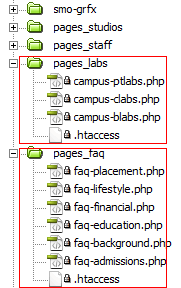 the file names are something like 28548AB6.aspx and html title tag is the same on every page. Therefore it’s impossible to figure out what content visitors are actually seeing without plastering the conference room wall with charts associating draconian URLs with actual content. Also ClickTracks allows the creation of funnels which include every page in a designated directory. It’s an essential concept for determining user behavior. To take advantage of this capability pages must actually be filed in a logical directory structure.
the file names are something like 28548AB6.aspx and html title tag is the same on every page. Therefore it’s impossible to figure out what content visitors are actually seeing without plastering the conference room wall with charts associating draconian URLs with actual content. Also ClickTracks allows the creation of funnels which include every page in a designated directory. It’s an essential concept for determining user behavior. To take advantage of this capability pages must actually be filed in a logical directory structure.
2- We have no access to the third party ecommerce application which is so locked down that pulling a sales-confirmation graphic from anywhere (never mind with a ?transaction-value=X variable) is not possible.
3– Host ISP refuses to provide log files by FTP and/or enable cookie logging. Page tagging tools solve this but then there’s no access to robots reports-an essential measurement as to the crawlability of the site.
4- The ecommerce application uses a single page as a template and displays shopping cart stages based on adding URL variables. We’ve seen shopping carts calling compiled applications where there is literally no unique page on the Internet signifying a completed sale.
5- Excessive and unnecessary use of URL variables. Every page looks like this MyDomain.com?pageId=2384654Hl4&shoppingCartStep=3&RefPage=485456.
6– The session variable is too early in the URL: This is a very important mistake to avoid. “Rolling up” URLs is a critical concept in analytics. We want myDomain.com/page.php?sessionID=34567&shoppingCartStage=1 and myDomain.com/page.php?sessionID=34567&shoppingCartStage=2 to show as separate pages with all users lumped in.
To accomplish this we must be able to merge all of the shopping cart stage 1 pages (for all customers) into a single line item for each cart stage in the page report by stripping out session variables. It’s harder to accomplish this if the session variable goes first because the variables that come after are sometimes merged too. If the shopping cart is a URL-variable-driven-template and the session var comes first than the only options may be to either:
A) not see shopping cart progression or
B) view the un-aggregated shopping cart progression for EVERY user as an individual line item.
Note: ClickTracks advanced labeling allows you to segment out visitors in this scenario. Other packages do not provide an easy mechanism to do so.
7 This isn’t an actual site structure issue but effects analytics greatly: Google and Panama PPC accounts are not tagged at all. We’ve all seen it. The client has 2 years of PPC history, has spent $350K, and has no way to retroactively associate specific sales with paid marketing.
From the Ground Up
It’s essential to take analytic-needs into account when designing websites and applications. Logical structure and file naming conventions take care of half the web analytics battle. Intuitive file names, forethought, and content-motivated directory hierarchy make for actionable analytics. Intentionally choosing shopping cart applications which are analytics friendly can make a huge difference. Here are some additional web resources:
FEATURE FOCUS: Building a Web Site Theme with Silos, Part Three: Folder/Directory Structure
Implementing a Web Analytics Solution: Perils, Pitfalls and Practical Advice, Part 1
4 reasons you should use friendly page names
http://www.kaushik.net/avinash/
Ten Steps To A Well Optimized Website Step Three – Site Structure









